Forward your hotel confirmation emails to AmTrav to see the trip in a2b's Traveler Tracking and Travel Reports
Note: this technology works for hotels, does not currently support air or car rental reservations.
Sometimes you don’t book hotels through an AmTrav channel -- you're attending a conference and can only get the conference rate through the conference website, someone else booked for you, or any other reason -- but you'd still like to track that trip, that traveler and that spending in AmTrav. When you forward your email confirmation to trips@AmTrav.com, AmTrav can help.
Note: in order for the itinerary capture to work please forward the confirmation email from an email account associated with an AmTrav profile (see your Profile and your People's profiles). If the email address is not the same as the sender’s a2b log-on email address, the sender should register that address as an Alternate Email Address in their profile.
When AmTrav receives your hotel confirmation email at trips@AmTrav.com we will either create a new booking or add the hotel to an existing booking if one overlaps, you can find that in My Trips. The hotel stay, rate and taxes will show up in your Travel Reports, and you can track the stay in Tracking & Safety. If you subsequently need help with your booking or need to make changes, you can also contact an AmTrav travel advisor like always, through phone, chat, or email, and we’ll be happy to assist you.
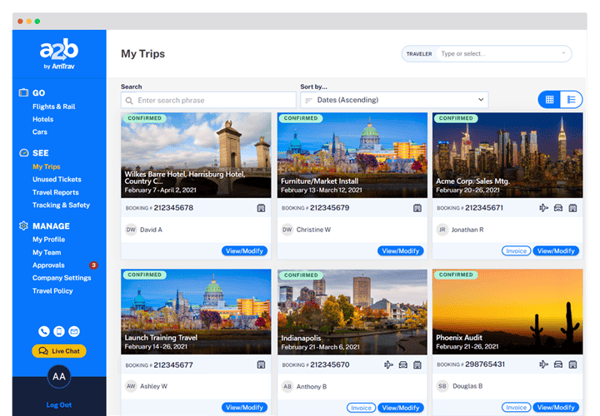
There are a few limitations you should be aware of. While AmTrav will capture the details of the booking you make we won’t be able to automatically keep it in sync, so if you change or cancel the reservation on your own you need to send the updated confirmation to trips@AmTrav.com so we can update it. Also, since the reservation is booked outside AmTrav we can't apply your travel policy, approval flows or corporate discounts to the hotel booking.
Did we answer your question? If not let us know so we can improve this page for you:
