AmTrav stores your unused airline tickets and makes it easy to apply them to future flights when you book online.
If you have unused airline tickets, your unused tickets will appear on the righthand side of the Book a Flight or Train page. If you're a travel administrator or coordinator booking for another traveler, you'll see unused tickets for the selected traveler (see below).
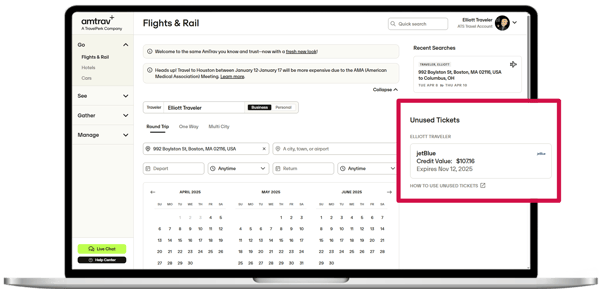
To use your unused tickets, just go through the normal flight booking flow on AmTrav. On the Book Your Flight page you'll see every available ticket that matches the traveler and that airline, you can check one ticket or "Select All" to apply your unused tickets (if you "Select All," AmTrav will select the best one for you based on the credit value, credit expiration date and cost of the new ticket; AmTrav can also apply different tickets to different carriers on a split-carrier booking) then click "Apply," after which your total amount due will be updated. After conducting the exchange and using the airline credit the airline will charge any remaining balance (if any, if allowed) to your card or AmTrav will store any leftover credit.
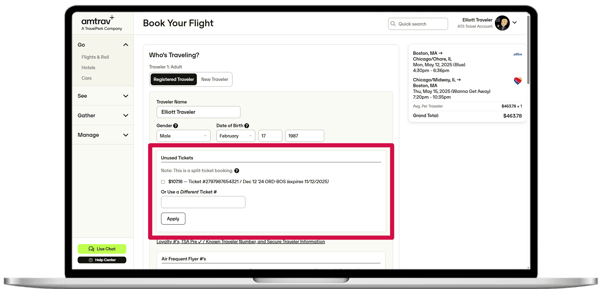
All of your unused tickets will be stored in AmTrav for you until you’re ready to use them. AmTrav’s streamlined, self-service for unused ticket credits is built to make your life easier. For more information on how to use your unused tickets, check the AmTrav blog, reach out to your Relationship Manager or AmTrav's expert Travel Advisors -- we're ready to help!
Did we answer your question? If not, let us know so we can improve this page for you.
