Easily search for and book flights on AmTrav with your travel policy, negotiated discounts and loyalty accounts automatically applied.
AmTrav allows you to shop every airline option in one place, with your travel policy applied, your negotiated discounts applied, and your loyalty and secure traveler information automatically applied. Here's how to shop and book a flight in 7 easy steps.
Step 1: Click on Flights & Rail on the left-hand menu.
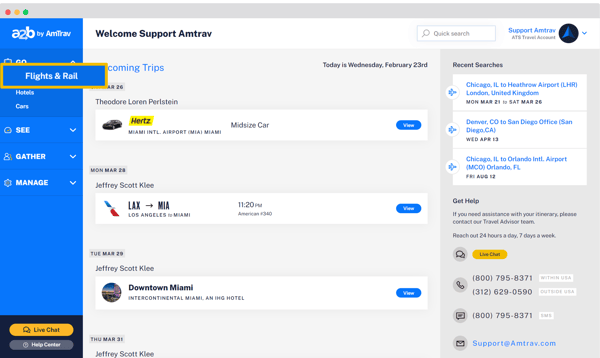
Step 2: Select Round-Trip, One-Way, or Multi-City at the top of the page. Just enter your From and To locations, along with departure and return dates. To further narrow your search, enter specific departure times, cabins to search, airlines to consider, whether to include flights with stops and whether to show only refundable fares.
Booking for someone else? Click the name next to TRAVELER at the top to select another registered traveler or book for someone who's not listed (you will enter their information at the booking page).
Repeating a search? Your recent searches are on the right side of the page. Note that if you’re booking for others, you can select that traveler in the upper righthand corner of the Book a Flight or Train page.
Click Search to see flight results.
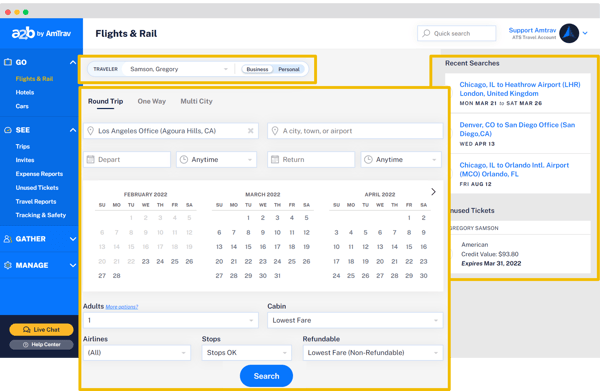
Step 3: In your search results each row is a flight, each column is a fare type, from Basic Economy and Standard Economy on the far left over to Flat Bed premium class seats on the far right. You can:
- change the flight sort order on the left side of the dark blue bar (by default results are returned in order of fewest-to-most stops and earliest-to-latest departure time),
- narrow your search by filtering by specific Airlines, departure Times, number of Stops, Airports to include and Amenities you need like wifi, in-seat power and entertainment,
- learn more about fares by clicking on the brand name about the fare amount ("Main Cabin" or "Delta Comfort+") or selecting the Compare feature and selecting different fares to compare,
- see which fares are in and out of your travel policy, which airlines are selected as Preferred by your company, which fares have negotiated discounts through your company or AmTrav, and which flights have amenities like wifi, in-seat power and personal TVs,
- and preview the seat map for each flight so you select a flight your choice of seats (learn more about seat selection).
- see which amenities are available for each flight and cabin.
Learn more about AmTrav's flight shopping display.
Really important note! AmTrav evaluates thousands of flights to find the best departure times and prices based on your search, and only displays those best flights. If you're looking for flights from a specific airline or in a specific departure window, use the filters to find flights from those airlines and for those times! Customers sometimes report that AmTrav is missing flights, but those same customers find the missing flights when they filter for departure time and airline.
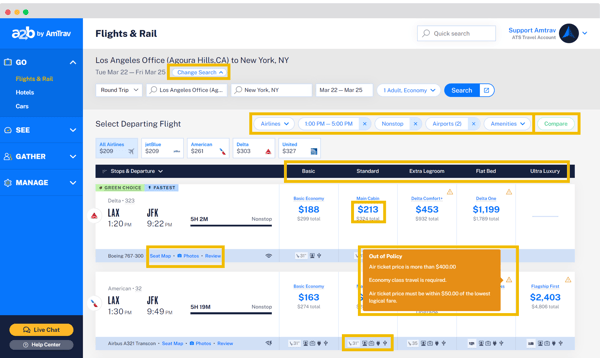
Step 4: Confirm the details of your selection on the Flights Review page. Double check the Fare Rules to confirm what your ticket includes. The Policy Status alert will let you know if you're outside of company policy and provide you with alternative options to choose from. Click Continue.
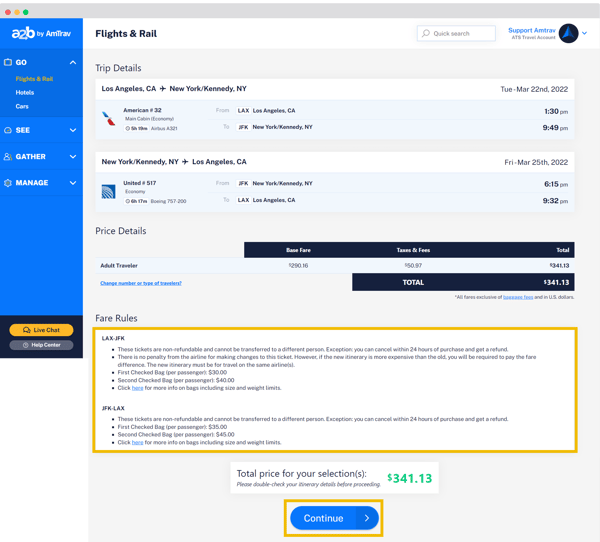
Step 5: Enter the remaining trip details including Traveler and Payment information (your loyalty account and secure traveler information will automatically populate if you've recorded them in your profile), select any Unused Tickets to apply (learn more about applying unused tickets), Trip Title for your reference, Alternate Email addresses to receive a copy of the confirmation, Optional Billing Fields required by your company and any special instructions for AmTrav's Travel Advisors. Click Purchase to complete the reservation.
Note: you may or may not be able to add Special Instructions to your booking to request special trip handling, depending the account settings your travel administrator set with AmTrav. If you're unable then simply chat an AmTrav Travel Advisor right after booking with your request. Learn more about Special Instructions.
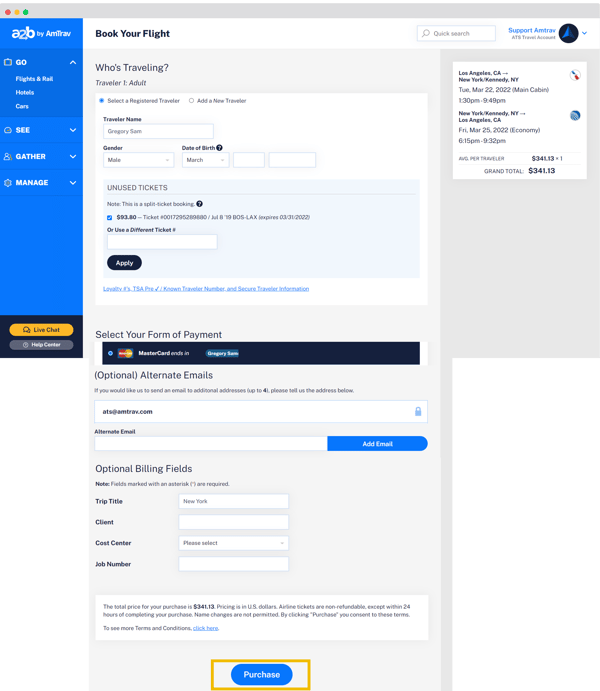
Step 6: From the Trip Summary page you can select your seats, add a hotel or rental car to your booking, email or print out a copy of your itinerary, or add your itinerary details to your calendar.
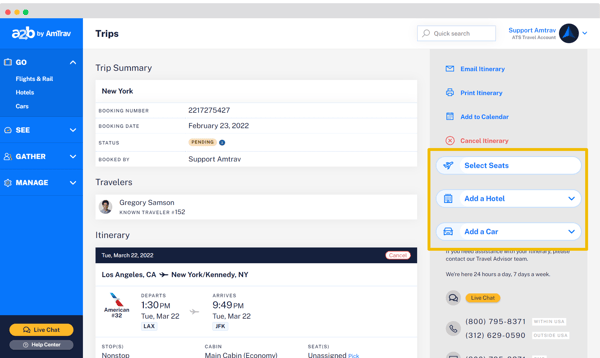
Step 7: Once your air booking is ticketed a confirmation email will be sent, note that there may be a delay for your trip approval (if your travel policy requires pre-trip approval -- AmTrav will automatically reach out to your approver) and for ticketing. If you need to cancel your flight, you typically have until midnight the next business day to cancel your flights for a full refund.
Bonus: Hear straight from AmTrav CEO Jeff on why he's so excited about AmTrav's new flight shopping! (Story here.)
Did we answer your question? If not, let us know so we can improve this page for you:
