Set a hotel policy to help your bookers and travelers find hotels, rooms and rates that make sense for them and for your company.
A hotel policy allows you to set guidelines so your bookers and travelers pick hotel rooms and rates that make sense both for them and for the company, controlling spend and maximizing your hotel program performance.
Travel policy is applied to both original bookings and trip changes, online and offline with AmTrav's 24x7 Travel Advisors.
After you've created a policy, here's how to add a hotel policy:
Step 1: Click Travel Policy on the left side of your dashboard.
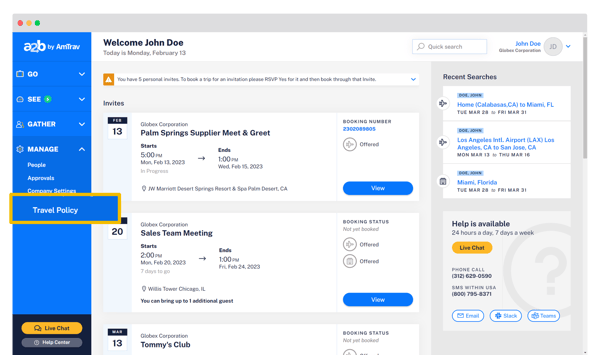
Step 2: Click the travel policy under Active Travel Policies that you would like to edit.
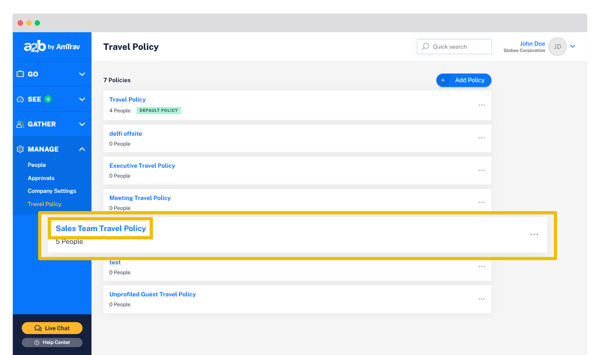
Step 3: Scroll down to the Hotel Policy area and enter the policy details:
- the Maximum Nightly Rates allowed (and any exceptions allowing travelers to spend more in expensive locations like New York City) and minimum advance purchase requirement. (Note: if you want to require that hotels are prepaid or paid with a set form of payment please contact your Relationship Manager to set that requirement.)
- Maximum permitted star rating and whether only preferred properties can be booked in Hotel Properties
- Amount above Lowest Logical Rate with your lowest-logical parameters (essentially the amount your travelers can spend above the current market rate)
- and choose whether or not to apply GSA Data for your Max Nightly Rate.
These policies will apply to both original bookings and trip changes, online and offline with AmTrav Travel Advisors. For changes, all four of these criteria will apply.
Click Save to commit changes for each section.
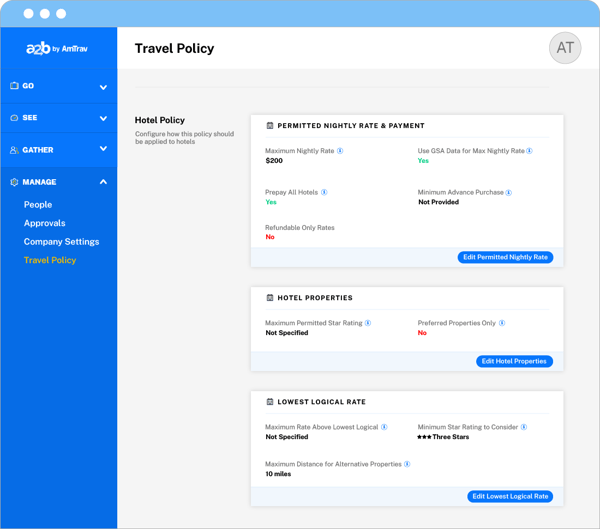
Bonus Step 4: If you need help setting up a virtual cards or hotel agreements, your Relationship Manager can help you get that done!
That's it! Bookers and travelers will now see flags in their hotel and hotel rates display showing which options are out of policy (and why) and guiding them to select in-policy options, if they select an out-of-policy hotel room and rate they'll be reminded of the policy and asked for an explanation at booking.
Did we answer your question? If not let us know so we can improve this page for you:
