If you often search for the same locations -- your home, your office, etc. -- pre-load those locations in your Profile for faster flight, hotel and car rental shopping.
When you can add custom search locations to your profile these locations are available in your Air, Hotel and Cars search boxes to help you quickly fill in From and To locations for your favorite locations, making your travel planning travel faster. Here's how to add custom search locations to your profile:
Note: looking to add a custom search location for your company and all your travelers? Find that article over here.
Step 1: Click on My Profile on the left side of your dashboard.
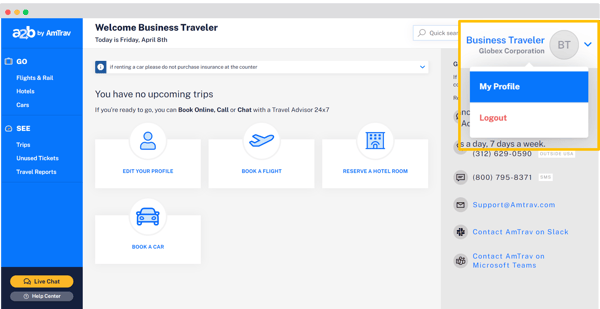
Step 2: Scroll down to My Places. Click on Add New Place.
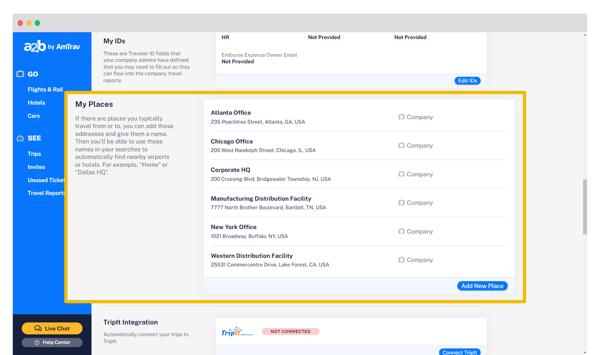
Step 3: Enter the Address and Description for the location and click Save. The location you added will now appear in the list under My Places and be available as a shortcut in your travel searches.
Note: Google Maps occasionally has trouble finding addresses, particularly new addresses (say your company built a new distribution center in the middle of what was previously a cornfield). If you can't add the location, contact your Relationship Manager for assistance.
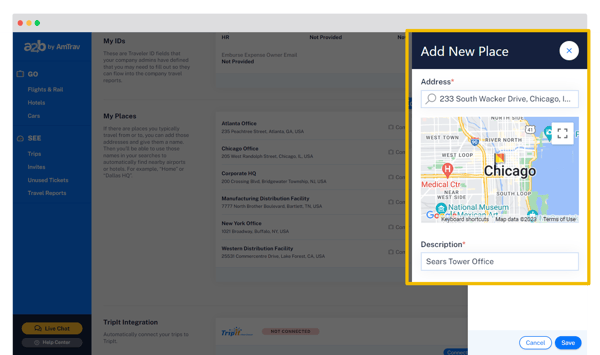
Did we answer your question? If not let us know so we can improve this page for you:
