Add an Air Policy to your travel policy to help your bookers and travelers find flights and fares that work for both them and your company.
An air (and rail) policy allows you to set guidelines so your bookers and travelers pick flights and fares that make sense both for them and for the company. Travel policy helps you control cost and optimize your supplier strategy.
After you've created a policy, here's how to add an air policy:
Step 1: Click Travel Policy on the left side of your dashboard.
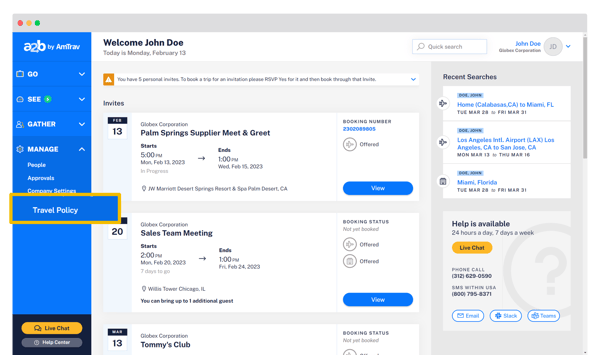
Step 2: Click the travel policy under Policies that you would like to edit.
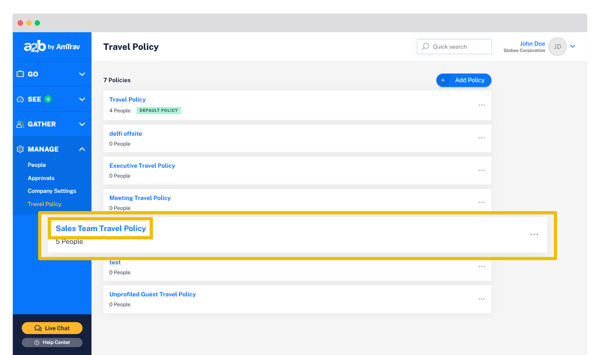
Step 3: Scroll down to the Flight Policy area and enter the policy details, including:
- Maximum airfare & purchase window: Maximum airfare for domestic and international trips and minimum advance purchase (days before departure) are required.
- Airlines: Whether travelers are required by policy to book preferred carriers, whether ultra low cost carriers (ULCC) like Spirit Airlines and Frontier Airlines are shown or blocked, and whether Southwest Early Bird is in policy.
- Cabin & seats: Authorized cabin controlling whether travelers can book economy or premium cabins on domestic and international trips, you can also allow higher cabin classes for longer flights (by total flight duration in hours) if your company policy allows that, and mark upgrades within the same cabin (like refundable and extra fares) as out of policy. Also the amount that travelers can spend on premium seating.
- Fare types: Whether Basic Economy fare types are shown and refundable-only searches are allowed.
- Lowest logical airfare: The amount over lowest logistical fares (the market rates) that travelers can book, within the time window and additional stops you specify.
- Travelers flying together: How many travelers and designated executives are allowed to fly on the same flight.
Once you've selected your options, click Save at the bottom to commit each section.
Note: next to each of these Air Policy fields is a (i), hover over that to learn more about that policy field.

That's it! Bookers and travelers will now see flags in their flights display showing which options are out of policy (and why) and guiding them to select in-policy options. If they select an out-of-policy flight or fare they'll be reminded of the policy and asked for an explanation at booking.
Did we answer your question? If not let us know so we can improve this article for you:
