Adding a TSA Known Traveler Number or Redress Number to your AmTrav account is simple.
Once you add your TSA Known Traveler Number or Redress Number to your profile, you won’t need to worry about it again -- it’ll automatically be applied to all your airline bookings. Here’s how to add your secure travel information to your profile in just two quick steps:
Step 1: Click on My Profile on your dashboard.
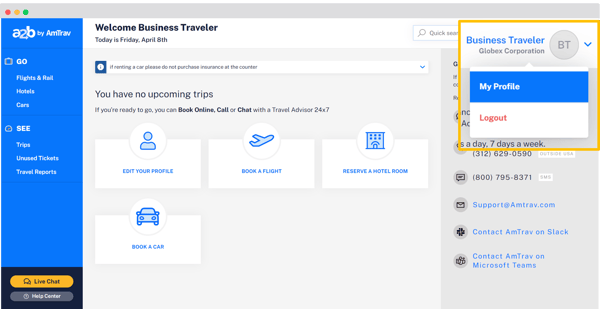
Step 3: Look or scroll down to the Basic Info box, click Edit Basic Info:
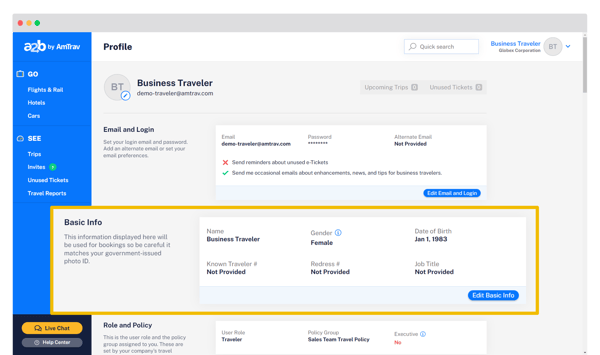
Step 3: In the Basic Info box, enter your Known Traveler # in the field provided (see below). You can also add your Redress # in this area if you have one. Click on Save. This information will now automatically be applied to all future airline bookings through AmTrav, online and booked with Travel Advisors.
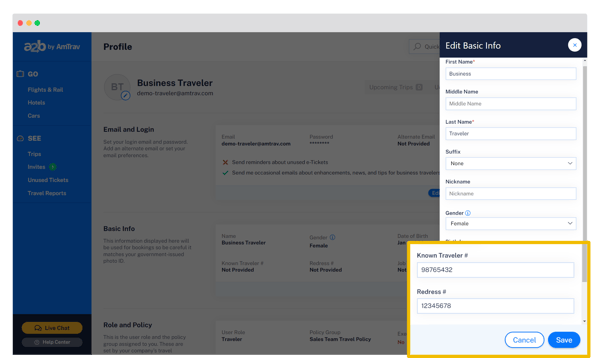
Did we answer your question? If not let us know so we can improve this article for you:
