Details on setting car rental parameters and policies in AmTrav Gather
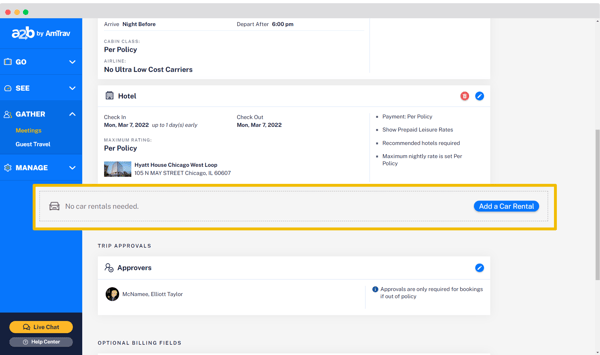
Add a Car Rental: Set the parameters, policies and payments for any car rentals for your guests, note that the car rental search will be centered on the Meeting Location you specified in the meeting setup:
- The Pick-Up Date and Drop-Off Date are pre-populated based on your meeting start and end time that you set in the meeting setup, but you can allow your guests to pick-up or drop-off early or late using the checkboxes and +/- buttons. Car rental itineraries that violate these guidelines will be flagged as out of policy for your guests.
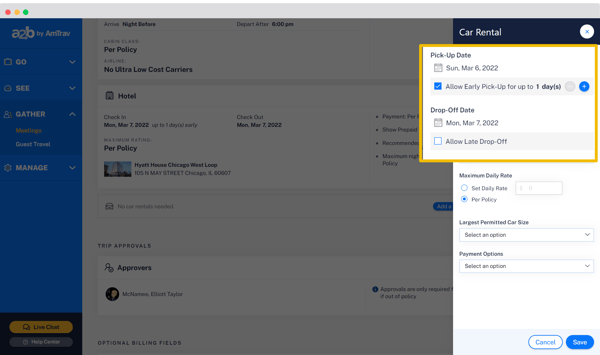
- Select which car rental Vendor your guests should book, including: 1. all vendors (no limits on rental companies -- we expect this to be most common), 2. default to your travel policy's car rental guidelines (you'll specify a travel policy for each guest traveler in Add Attendee), 3. only your preferred car rental vendors specified in your Company Settings, or 4. only specific a specific carrier. Itineraries that violate these Vendor guidelines will be flagged as out of policy for your guests.
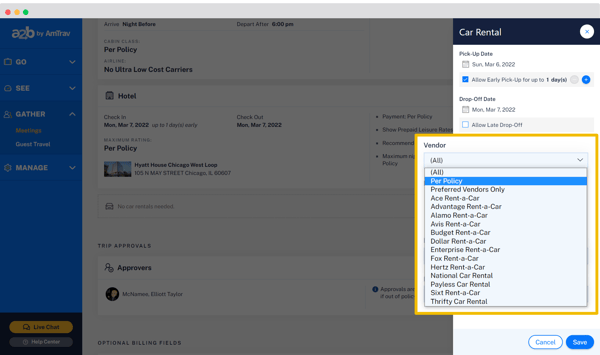
- Set a Maximum Daily Rate for car rentals or default to your travel policy's car rental rate limits (in Add Attendee), itineraries that exceed the daily rate limit that you or your policy set will be flagged as out of policy for your guests.
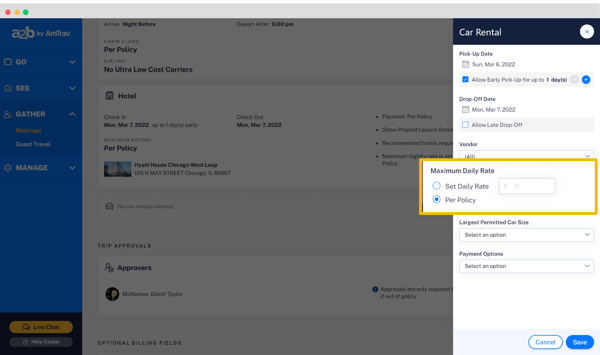
- Select the Largest Permitted Car Size your guests should book, either default to your travel policy's hotel guidelines (in Add Attendee) or select a specific car size class. Cars that violate these guidelines will be flagged as out of policy for your guests.
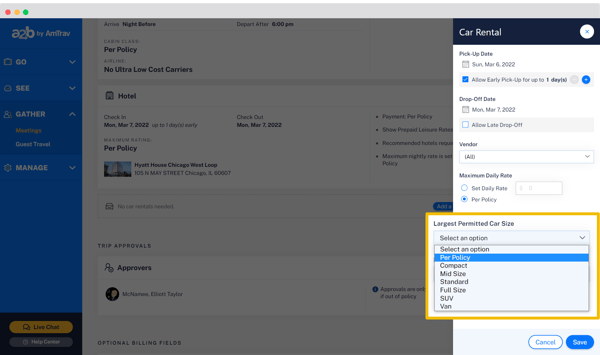
- Select the Payment Options you'd like your guests to use for their car rental: 1. traveler responsible for payment or 2. traveler pay with their own card then request reimbursement directly with you. Because car rentals can be reserved without putting down a card and car rentals cannot be paid through AmTrav, AmTrav only offers these two options.
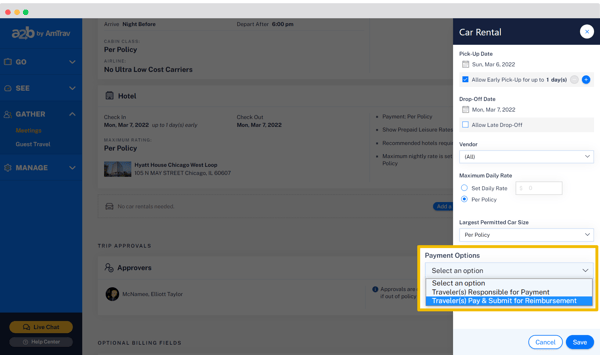
Once this is done click Save:
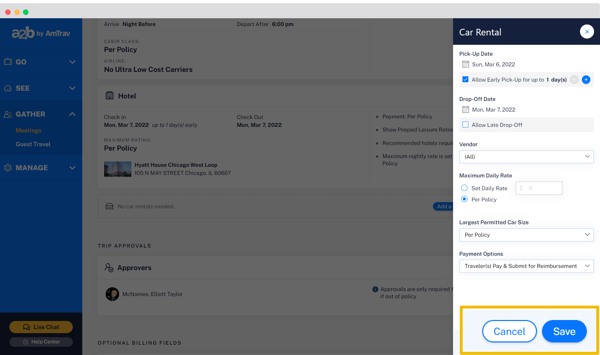
In your main meeting menu you'll see a summary of the car rental policies and parameters in the Meeting and you can edit the car rental settings or remove the car rental at any time from the Meeting.
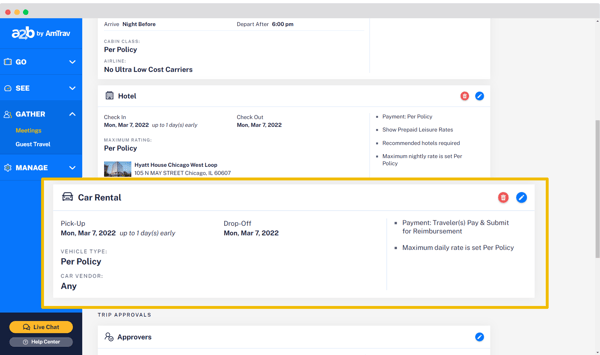
More information about configuring Gather meetings.
Still have questions or feedback after reading this article? Check out articles about Gather in the Knowledge Base, attend a Gather demo webinar or submit your question via our Gather Feedback Survey (we'll respond ASAP!).
