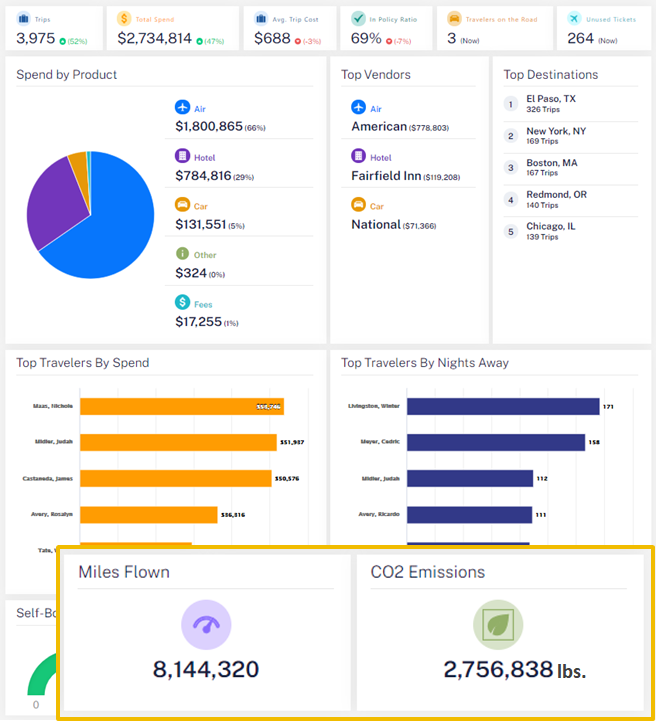More detail on how AmTrav makes it easy to make CO2-smart choices and track your climate impact
About AmTrav's CO2 tools
AmTrav offers two tools that help you track your company’s carbon dioxide emissions and allow your bookers to compare the emissions between different flight and rail options:
Detailed CO2 reporting: Need to track your company’s CO2 emissions? It’s easy to see your CO2 emissions from air and rail travel in AmTrav’s new CO2 Report, your Air Spend Report, and at-a-glance in your Company Dashboard. Historical data is available dating back to 2018. You and your travelers can also see your individual impact and miles traveled in your individual Dashboard.
Informed itinerary selection: CO2 emissions estimates for each flight and rail result on the Flights Results page help bookers choose efficient flights, including the most-efficient flights flagged as “Green Choice” and detailed CO2 emissions estimates in the Fare Details and Compare Fares modules.
FAQ
How can I compare CO2 emissions between flights and cabins?
There are three ways to compare CO2 emissions between flights and cabins.
The first is the Green Choice badge given to flights whose economy cabin seats rank in the 30% of flights by CO2 emissions:
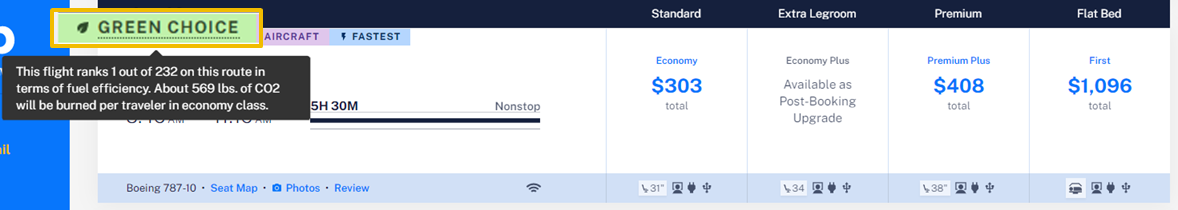
The second way is to click on any brand name in the flight results (here: Economy, Premium Plus or First), which brings up the Fare Details window, showing the CO2 emissions by fare type or cabin for that flight (along with lots of other useful details!):


Want to compare different flights? The third way is to use the Compare feature, selecting different cabins on different flights, then scrolling down in the Compare Fare window to see the emissions for each flight and fare or cabin:
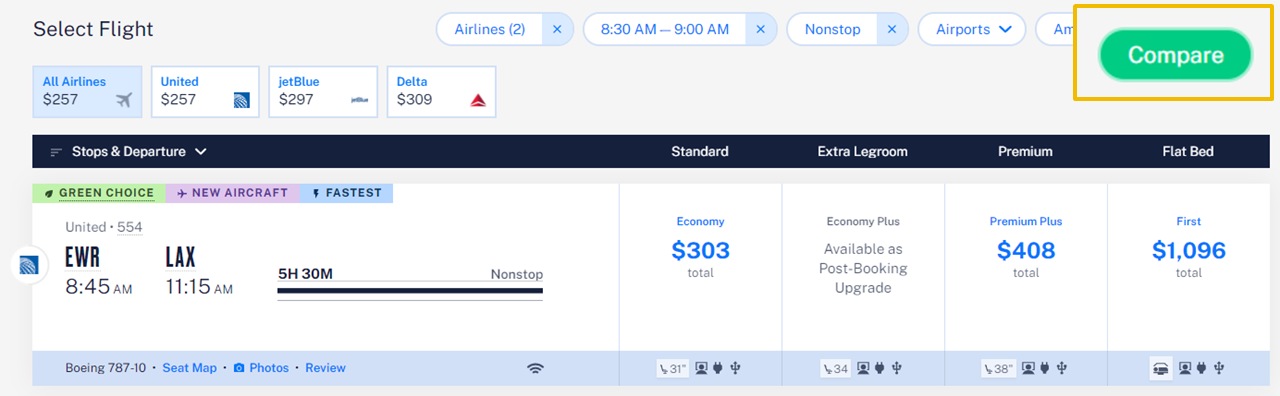
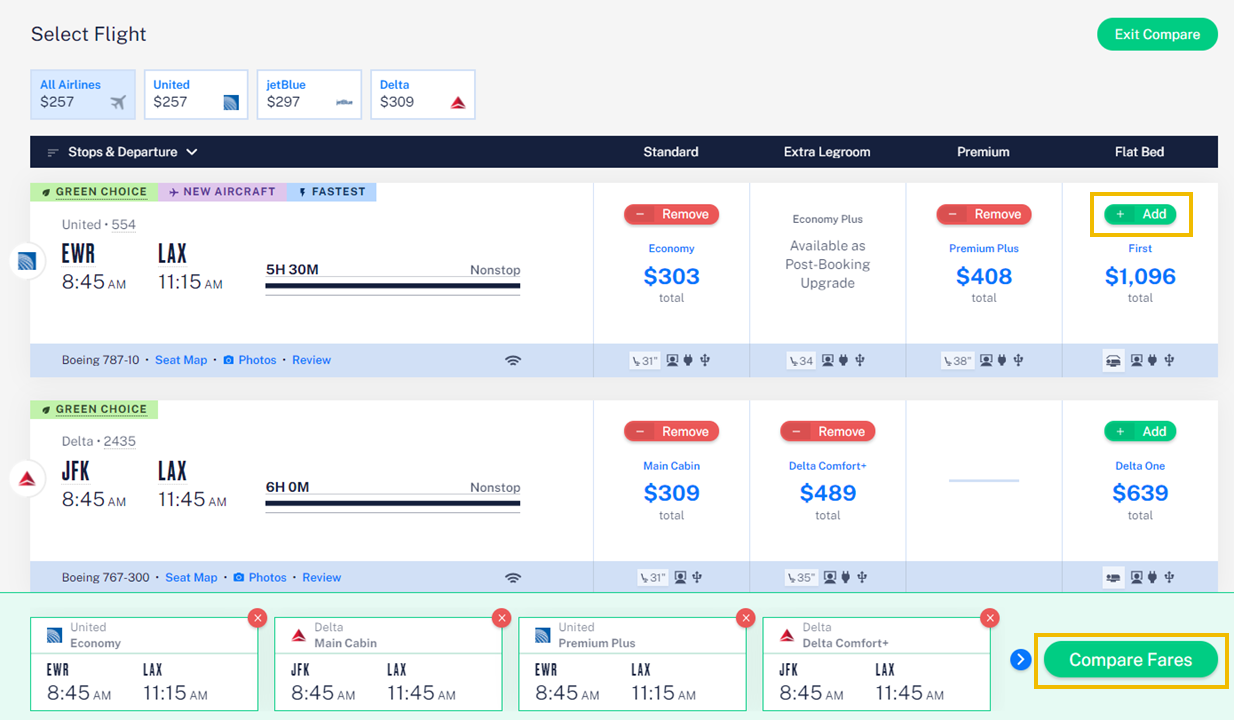

How do I see my company's CO2 emissions?
There are three ways to see your company's CO2 emissions.
The first and fastest is to check your Company Dashboard, there at the bottom you can see both the total miles flown and the CO2 emissions for your company over a given period that you specify:
If you click on that CO2 Emissions box (or navigate to the CO2 Report) you can go to the CO2 Report to see a detailed record of each trip over a given time period (which you can set), and you can filter by traveler or custom billing code, or sort by miles flown or CO2 emissions:
Finally CO2 emissions are also included in your Air Spend Report, making it easy to see additional details about your trips in one place:
How do I see CO2 emissions from my own trips?
You and your travelers can also see your individual impact and miles traveled in your individual Dashboard:
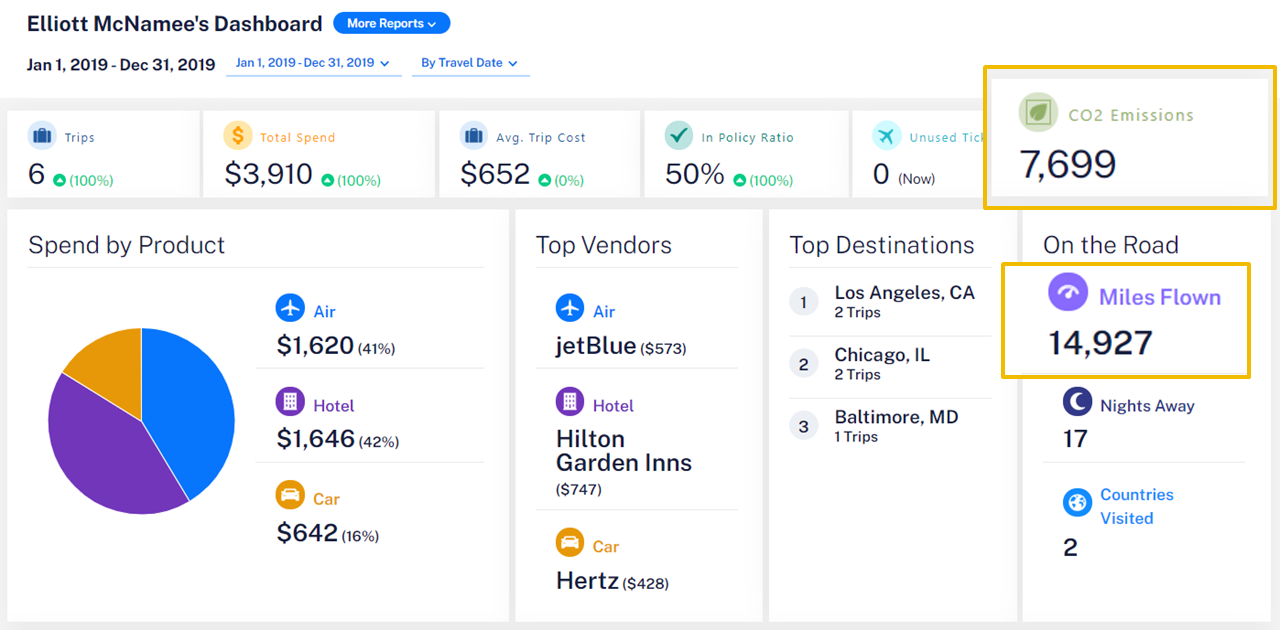
You can see details for each trip in your own CO2 Report and Air Spend Report.
How does AmTrav compute CO2 emissions?
We have a multi-step process for computing CO2 emissions: 1. we estimate aircraft and Amtrak train fuel consumption for every aircraft and train model at different flight or rail lengths, based in part on ICAO CO2 datasets, then 2. assigns a portion of that burn to each seat based on the seat count and each seat’s dimensions that AmTrav tracks, then 3. convert that fuel burn to per-seat CO2 emissions. This means that an economy seat on a 230 seat Frontier Airbus A321 (16.5" wide, 28" pitch) has lower CO2 emissions than an economy Main Cabin seat on a 191 seat Delta Airbus A321 (18" wide, 31" pitch), and a Main Cabin seat has lower CO2 emissions than a Comfort Plus seat (18" wide, 34" pitch) on that same Delta Airbus A321. And because per-mile fuel burn and emissions follow a parabolic U curve, flights with stops can have different emissions than nonstop flights, like the one-stop American flight through Charlotte also on Airbus A321 with 190 seats but 25% higher CO2 emissions than the comparable Delta Airbus A321 nonstop (the connecting flight distance is only 7% longer than the nonstop).
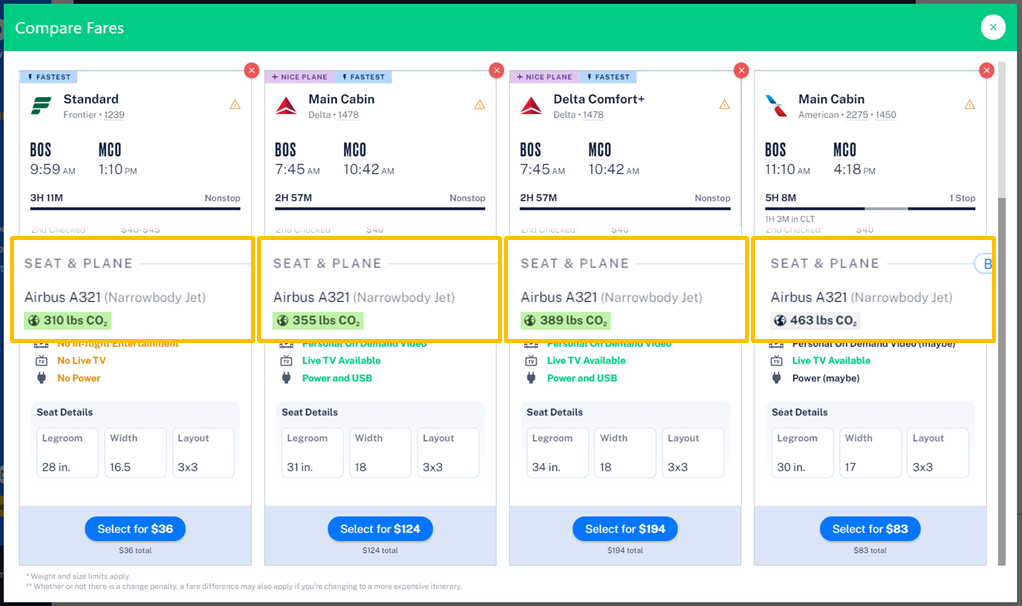
I noticed that the CO2 Report and Air Spend sometimes gives lower mileage and CO2 emissions estimates than I expect, why is that?
The CO2 numbers in the CO2 Report and Air Spend Report reflect any trip changes, exchanges, voids or refunds, so CO2 emissions can be allocated between different trips. For example if you book a roundtrip, fly out then change the return, you may have two records in the Air Spend Report, one reflecting each of the outbound and the return. Likewise if you book a trip then cancel it (holding the value on an unused ticket credit) the CO2 emissions show 0 for that trip in the Air Spend Report, but the subsequent trip that you book using that unused ticket will show the accurate CO2 emissions for the subsequent trip that you take.
Can my company mandate that bookers select Green Choice flight and rail options?
At this point no, you cannot mandate CO2-based choices in your Travel Policy, but let us know if this is something that interests you and we'll look into it!
Did we answer your question? If not let us know so we can improve this article for you: