Easily search for and book a hotel onto an existing AmTrav booking
Did you book a flight, hotel or car with AmTrav, then need to add a hotel or an additional hotel to your booking? Good news, adding a hotel to an existing AmTrav booking is easy.
Step 1: To add a hotel to an existing AmTrav booking, first find that booking either on the a2b homepage or navigate to My Trips:
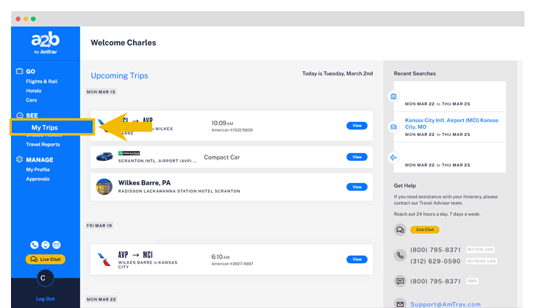
Step 2: if you selected My Trips, locate the booking you're looking to add a hotel to and click View:
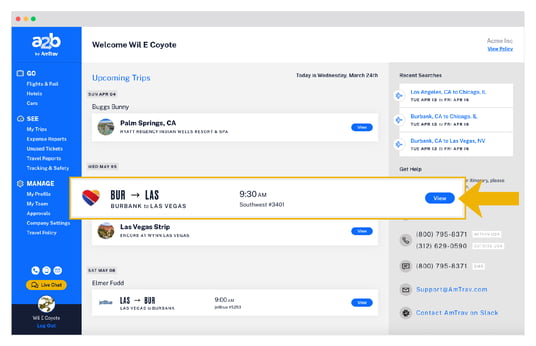
Step 3: on the right side of the Trip Details page you'll see the Add a Hotel button, click on this to see your add a hotel option. Generally you can easily search for a hotel located 1. in the city your existing trip takes you to, 2. near the airport or other location your current trip takes you to, or 3. at another location (say you're landing in one city then driving to another town). Need to select different dates for your stay (maybe add different hotels for different nights of your trip)? Select the third option, Another Location/Dates.
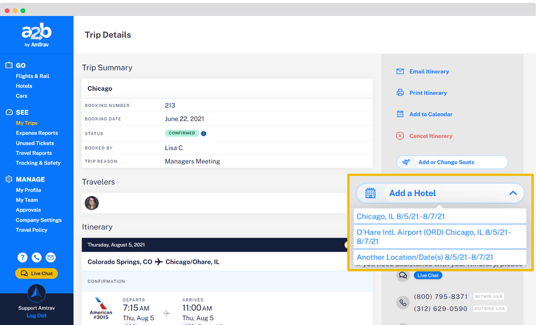
Step 4: If you selected 1. in the city your existing trip takes you to, 2. near the airport or other location your current trip takes you to, you'll land on the Hotel Results page for that search -- pick a hotel, then pick a rate and complete your booking, just like you would for a new hotel booking (additional instructions on hotel booking). Note that AmTrav reminds you that you're adding this hotel to your existing booking with a banner at the top of each hotel page:
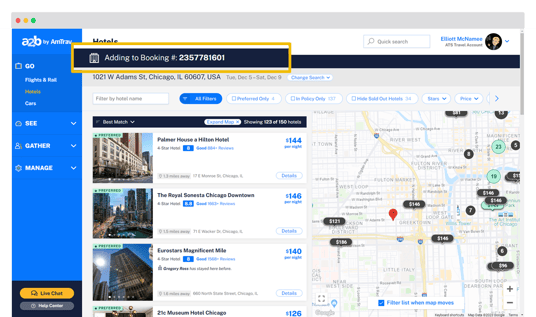
Step 5: If you selected the third option, another location or dates, you'll land on the Find a Hotel search page, you can enter your hotel search parameters from here then continue to select a hotel, a rate, and book your hotel (additional instructions on hotel booking). Note again that AmTrav reminds you that you're adding this hotel to your existing booking with a banner at the top of each hotel page:
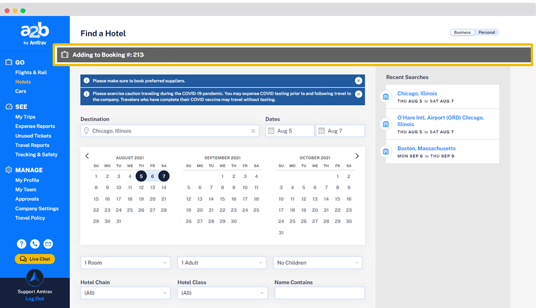
Need to add another hotel to your trip? Just repeat this process, it's that easy!
Did we answer your question? If not let us know so we can improve this page for you:
