AmTrav delivers business travel analytics you can actually use—no extra contracts, no extra logins, just the insights you need, all in one place.
All your data at your fingertips
Real-time insights, easy reports, and complete visibility—so you can track spending, spot savings, and make smarter travel decisions.

Trusted by 1,000's of companies
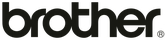
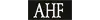
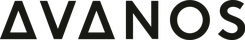
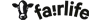
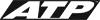
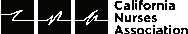

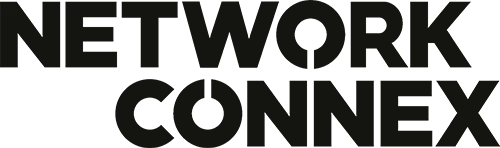
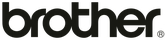
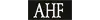
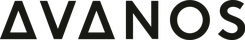
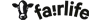
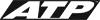
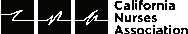

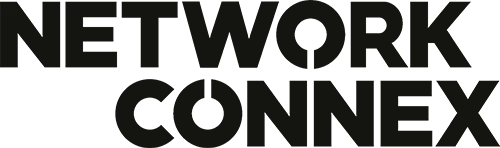
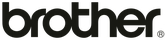
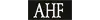
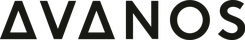
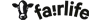
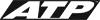
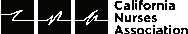
Data that works for you, effortlessly

Stay on budget, without the headaches
Reconcile expenses seamlessly, track unused tickets, and verify client billing with custom tags—all in one place.

Turn your travel budget into an advantage
See what’s working, track compliance, negotiate better deals, and keep travelers happy with real-time feedback insights.

Reports that write themselves
Download reports instantly, schedule automated updates, and export data via API or FTP—no extra effort required.

Stay on budget, without the headaches
Reconcile expenses seamlessly, track unused tickets, and verify client billing with custom tags—all in one place.

Turn your travel budget into an advantage
See what’s working, track compliance, negotiate better deals, and keep travelers happy with real-time feedback insights.

Reports that write themselves
Download reports instantly, schedule automated updates, and export data via API or FTP—no extra effort required.

Stay on budget, without the headaches
Reconcile expenses seamlessly, track unused tickets, and verify client billing with custom tags—all in one place.

Turn your travel budget into an advantage
See what’s working, track compliance, negotiate better deals, and keep travelers happy with real-time feedback insights.

Reports that write themselves
Download reports instantly, schedule automated updates, and export data via API or FTP—no extra effort required.
Data that customers trust
I had to change my itinerary the evening before I was supposed to return, and the agent I chatted ...
The communication from AmTrav was great! I flew into Reagan National the day after the ...
This was excellent. The accommodations were great and flights were easy to book.
Brooke and the Amtrav Team were so easy to work with! 5 Stars! The transport company was FANTASTIC ...
Wonderful experience, super professional, and first class support.
Awesome support. I never trust in chats, but this was a great experiance. Many thanks to Sarah.
Ryanne made a complicated change very easy . . . and I know you all are crazy busy right now. She ...
Using Amtrav was easier than expected. I did it without any help.
Bethany is awesome, as usual! Isn't that something when someone is so good at what they do, you ...
Fast, professional service when I needed to rebook my tickets. Thanks!
Thank you, Amy, for the great service this morning!! I'm appreciative of you being there for me. :)
Amelia and all the Gather agents are the BEST!
Scott was awesome in setup and logistics!! Will travel again using Amtrav!!
AmTrav is very easy to work with and very professional and friendly. Thank you so much for the ...
It was easy to book the trip and everything was smooth and no problems.
Carrie was very friendly and quite helpful with a reservation change I needed to make!
The advisor, Amy, gave some very pragmatic advice about when to make the ticket change that ...
Love how prices are cheaper on AmTrav than Egencia.
Great trip, and super easy to book flights and hotels through AmTrav. Great experience!
Bethany was very helpful in answering a question I had about paying for combined personal and ...
Thanks to Lashaun to helping get us rebooked!! So grateful for the live chat feature!!
Bethany was able to go beyond the nominal ask and get a late cancellation fee waiver.
Anna is consistently helpful, professional, knowledgeable, and goes above and beyond to be ...
Oops! Some teammates were booked out of ATL but they never made it there. Got back online with ...
Tori helped solve my rescheduling need quickly, both the flight and the car rental reservation.
Lashaun was a great help and provided a calming presence during a very intense January fraught with ...
Amy is a GEM! She's always cheerful and truly helpful. Knows what she's doing. Love working with ...
Anthony mad my booking modification smooth and quick.
Flight arrangements were easy and accomodating to my preferences. Much appreciation.
Thoughtful, kind, efficient and knowledgeable!
Amy was great help finding me a different flight to avoid the winter storm coming to Houston. I ...
I felt my live chat representative did a great job helping me get the proper flights booked in a ...
We had a severe winter storm come in and the customer service representatives at AmTrav did ...
Joel was amazing and so extremely helpful.
Thanks for making the hotel/air travel easy to navigate.
Analise helped me out by getting one of my 6'5 travelers an upgrade with extra leg room!! Thank ...
Anna was excellent in assisting me today. I appreciate your quality representatives
Amtrav made the travel accommodations very streamlined and easy!
Everything was great and it was so good to not have to not have to worry about the trip and detail ...
AmTrav helped us find another flight with another airline when we thought we would be stranded in ...
No issues, was easy to book and got exactly what i needed.
Lindsay was very professional, courteous and prompt. Highly recommend her and the service.
Super fabulous as usual!! Thank you.
Anna was very helpful. I had what was (for me) a complicated change request. Keeping some flights, ...
Quick and easy help. Thank you so much!
Love AmTrav, you help make business travel super smooth!
You guys are always on the spot and help me every time I need it. Thank you very much.
I appreciate the ease of exploring flight options and booking my work travel using this system.
Setting up my flight was quick and easy.
You guys are always so good and efficient. This trip went very smoothly, but in the past when I ...
Sharon was SUPER helpful and patient with me. I cannot get over how responsive the team has been ...
Everything was perfectly coordinated, and the experience was smooth and comfortable from start to ...
The text messages reminding me to check in were incredibly helpful!
I felt super taken care of – Thank you!
Was not an issue to change flight when work plans changed
Anna was able to turn what I expected to be a painful and arduous process into an incredibly ...
You make my trip ver convenient. It is my pleasure to work with Amtrav
I have always been impressed by the service provided by Amtrav. You guys are responsive and ...
AmTrav was very helpful in identifying an earlier flight that allowed me to avoid a cancellation. ...
Very professional communication and easy travel planning.
Super fast! I am loving this service!!
All of my arrangements were made in a timely manner. The hotel was great My air travel was relaxing ...
Extremely convenient. Excellent application to use for future trips!
I had to change my flight home and AmTrav was great!
I had the opportunity to adjust my flight last minute to get me home early and it was seamless, ...
Recommend AmTrav for ease of use and amazing phone customer support, solutions and service-oriented.
I had to change my trip twice in a pinch and the customer service rep of AmTrav was AWESOME! They ...
The whole process from booking to flying home was smooth and easy!
Excellent service. Keep working like that.
Always excellent service.
Easy to book and easy to see the details of the trip on the itinerary.
I really appreciated the fast and helpful support I received when I had trouble with my booking. ...
We had to come back early due to Hurricane Milton, but AmTrav was very helpful in rescheduling my ...
Thank you AMTRAV for getting me out of the hurricane coming back home! You all are the BEST!
I had a great experience and look forward to my next travel experience with AmTrav.
When I had to change my date for airline, I was worried it would be a hassle, but it was quick and ...
Everyone was courteous and professional… AmTrav was very organized- grateful for the accommodations ...
My birthday was originally input incorrectly, which caused a minor issue on my flight out. But I ...
Easy flights, easy to book, great folks to work with.
The experience of meeting partner people from different places was amazing! I suggest doing summits ...
Thank you very much for your assistance in making this a great event. Appreciate the support from ...
You make it so easy for me. Very professional and accessible. Thank you so much. 😊
Tori was excellent - helpful and very speedy at helping me revise my plane ticket booking. ...
AmTrav helped me rearrange my trip after some late changes to the timeline. AmTrav handled ...
I was traveling on 7/19/24 during the CloudStrike outage. The AmTrav agents were extremely helpful ...
You guys are always great on the phone and very very good at what you do!
I'm very happy with everything :)
I had to change my itinerary the evening before I was supposed to return, and the agent I chatted ...
The communication from AmTrav was great! I flew into Reagan National the day after the ...
This was excellent. The accommodations were great and flights were easy to book.
Brooke and the Amtrav Team were so easy to work with! 5 Stars! The transport company was FANTASTIC ...
Wonderful experience, super professional, and first class support.
Awesome support. I never trust in chats, but this was a great experiance. Many thanks to Sarah.
Ryanne made a complicated change very easy . . . and I know you all are crazy busy right now. She ...
Using Amtrav was easier than expected. I did it without any help.
Bethany is awesome, as usual! Isn't that something when someone is so good at what they do, you ...
Fast, professional service when I needed to rebook my tickets. Thanks!
Thank you, Amy, for the great service this morning!! I'm appreciative of you being there for me. :)
Amelia and all the Gather agents are the BEST!
Scott was awesome in setup and logistics!! Will travel again using Amtrav!!
AmTrav is very easy to work with and very professional and friendly. Thank you so much for the ...
It was easy to book the trip and everything was smooth and no problems.
Carrie was very friendly and quite helpful with a reservation change I needed to make!
The advisor, Amy, gave some very pragmatic advice about when to make the ticket change that ...
Love how prices are cheaper on AmTrav than Egencia.
Great trip, and super easy to book flights and hotels through AmTrav. Great experience!
Bethany was very helpful in answering a question I had about paying for combined personal and ...
Thanks to Lashaun to helping get us rebooked!! So grateful for the live chat feature!!
Bethany was able to go beyond the nominal ask and get a late cancellation fee waiver.
Anna is consistently helpful, professional, knowledgeable, and goes above and beyond to be ...
Oops! Some teammates were booked out of ATL but they never made it there. Got back online with ...
Tori helped solve my rescheduling need quickly, both the flight and the car rental reservation.
Lashaun was a great help and provided a calming presence during a very intense January fraught with ...
Amy is a GEM! She's always cheerful and truly helpful. Knows what she's doing. Love working with ...
Anthony mad my booking modification smooth and quick.
Flight arrangements were easy and accomodating to my preferences. Much appreciation.
Thoughtful, kind, efficient and knowledgeable!
Amy was great help finding me a different flight to avoid the winter storm coming to Houston. I ...
I felt my live chat representative did a great job helping me get the proper flights booked in a ...
We had a severe winter storm come in and the customer service representatives at AmTrav did ...
Joel was amazing and so extremely helpful.
Thanks for making the hotel/air travel easy to navigate.
Analise helped me out by getting one of my 6'5 travelers an upgrade with extra leg room!! Thank ...
Anna was excellent in assisting me today. I appreciate your quality representatives
Amtrav made the travel accommodations very streamlined and easy!
Everything was great and it was so good to not have to not have to worry about the trip and detail ...
AmTrav helped us find another flight with another airline when we thought we would be stranded in ...
No issues, was easy to book and got exactly what i needed.
Lindsay was very professional, courteous and prompt. Highly recommend her and the service.
Super fabulous as usual!! Thank you.
Anna was very helpful. I had what was (for me) a complicated change request. Keeping some flights, ...
Quick and easy help. Thank you so much!
Love AmTrav, you help make business travel super smooth!
You guys are always on the spot and help me every time I need it. Thank you very much.
I appreciate the ease of exploring flight options and booking my work travel using this system.
Setting up my flight was quick and easy.
You guys are always so good and efficient. This trip went very smoothly, but in the past when I ...
Sharon was SUPER helpful and patient with me. I cannot get over how responsive the team has been ...
Everything was perfectly coordinated, and the experience was smooth and comfortable from start to ...
The text messages reminding me to check in were incredibly helpful!
I felt super taken care of – Thank you!
Was not an issue to change flight when work plans changed
Anna was able to turn what I expected to be a painful and arduous process into an incredibly ...
You make my trip ver convenient. It is my pleasure to work with Amtrav
I have always been impressed by the service provided by Amtrav. You guys are responsive and ...
AmTrav was very helpful in identifying an earlier flight that allowed me to avoid a cancellation. ...
Very professional communication and easy travel planning.
Super fast! I am loving this service!!
All of my arrangements were made in a timely manner. The hotel was great My air travel was relaxing ...
Extremely convenient. Excellent application to use for future trips!
I had to change my flight home and AmTrav was great!
I had the opportunity to adjust my flight last minute to get me home early and it was seamless, ...
Recommend AmTrav for ease of use and amazing phone customer support, solutions and service-oriented.
I had to change my trip twice in a pinch and the customer service rep of AmTrav was AWESOME! They ...
The whole process from booking to flying home was smooth and easy!
Excellent service. Keep working like that.
Always excellent service.
Easy to book and easy to see the details of the trip on the itinerary.
I really appreciated the fast and helpful support I received when I had trouble with my booking. ...
We had to come back early due to Hurricane Milton, but AmTrav was very helpful in rescheduling my ...
Thank you AMTRAV for getting me out of the hurricane coming back home! You all are the BEST!
I had a great experience and look forward to my next travel experience with AmTrav.
When I had to change my date for airline, I was worried it would be a hassle, but it was quick and ...
Everyone was courteous and professional… AmTrav was very organized- grateful for the accommodations ...
My birthday was originally input incorrectly, which caused a minor issue on my flight out. But I ...
Easy flights, easy to book, great folks to work with.
The experience of meeting partner people from different places was amazing! I suggest doing summits ...
Thank you very much for your assistance in making this a great event. Appreciate the support from ...
You make it so easy for me. Very professional and accessible. Thank you so much. 😊
Tori was excellent - helpful and very speedy at helping me revise my plane ticket booking. ...
AmTrav helped me rearrange my trip after some late changes to the timeline. AmTrav handled ...
I was traveling on 7/19/24 during the CloudStrike outage. The AmTrav agents were extremely helpful ...
You guys are always great on the phone and very very good at what you do!
I'm very happy with everything :)
I had to change my itinerary the evening before I was supposed to return, and the agent I chatted ...
The communication from AmTrav was great! I flew into Reagan National the day after the ...
This was excellent. The accommodations were great and flights were easy to book.
Brooke and the Amtrav Team were so easy to work with! 5 Stars! The transport company was FANTASTIC ...
Wonderful experience, super professional, and first class support.
Awesome support. I never trust in chats, but this was a great experiance. Many thanks to Sarah.
Ryanne made a complicated change very easy . . . and I know you all are crazy busy right now. She ...
Using Amtrav was easier than expected. I did it without any help.
Bethany is awesome, as usual! Isn't that something when someone is so good at what they do, you ...
Fast, professional service when I needed to rebook my tickets. Thanks!
Thank you, Amy, for the great service this morning!! I'm appreciative of you being there for me. :)
Amelia and all the Gather agents are the BEST!
Scott was awesome in setup and logistics!! Will travel again using Amtrav!!
AmTrav is very easy to work with and very professional and friendly. Thank you so much for the ...
It was easy to book the trip and everything was smooth and no problems.
Carrie was very friendly and quite helpful with a reservation change I needed to make!
The advisor, Amy, gave some very pragmatic advice about when to make the ticket change that ...
Love how prices are cheaper on AmTrav than Egencia.
Great trip, and super easy to book flights and hotels through AmTrav. Great experience!
Bethany was very helpful in answering a question I had about paying for combined personal and ...
Thanks to Lashaun to helping get us rebooked!! So grateful for the live chat feature!!
Bethany was able to go beyond the nominal ask and get a late cancellation fee waiver.
Anna is consistently helpful, professional, knowledgeable, and goes above and beyond to be ...
Oops! Some teammates were booked out of ATL but they never made it there. Got back online with ...
Tori helped solve my rescheduling need quickly, both the flight and the car rental reservation.
Lashaun was a great help and provided a calming presence during a very intense January fraught with ...
Amy is a GEM! She's always cheerful and truly helpful. Knows what she's doing. Love working with ...
Anthony mad my booking modification smooth and quick.
Flight arrangements were easy and accomodating to my preferences. Much appreciation.
Thoughtful, kind, efficient and knowledgeable!
Amy was great help finding me a different flight to avoid the winter storm coming to Houston. I ...
I felt my live chat representative did a great job helping me get the proper flights booked in a ...
We had a severe winter storm come in and the customer service representatives at AmTrav did ...
Joel was amazing and so extremely helpful.
Thanks for making the hotel/air travel easy to navigate.
Analise helped me out by getting one of my 6'5 travelers an upgrade with extra leg room!! Thank ...
Anna was excellent in assisting me today. I appreciate your quality representatives
Amtrav made the travel accommodations very streamlined and easy!
Everything was great and it was so good to not have to not have to worry about the trip and detail ...
AmTrav helped us find another flight with another airline when we thought we would be stranded in ...
No issues, was easy to book and got exactly what i needed.
Lindsay was very professional, courteous and prompt. Highly recommend her and the service.
Super fabulous as usual!! Thank you.
Anna was very helpful. I had what was (for me) a complicated change request. Keeping some flights, ...
Quick and easy help. Thank you so much!
Love AmTrav, you help make business travel super smooth!
You guys are always on the spot and help me every time I need it. Thank you very much.
I appreciate the ease of exploring flight options and booking my work travel using this system.
Setting up my flight was quick and easy.
You guys are always so good and efficient. This trip went very smoothly, but in the past when I ...
Sharon was SUPER helpful and patient with me. I cannot get over how responsive the team has been ...
Everything was perfectly coordinated, and the experience was smooth and comfortable from start to ...
The text messages reminding me to check in were incredibly helpful!
I felt super taken care of – Thank you!
Was not an issue to change flight when work plans changed
Anna was able to turn what I expected to be a painful and arduous process into an incredibly ...
You make my trip ver convenient. It is my pleasure to work with Amtrav
I have always been impressed by the service provided by Amtrav. You guys are responsive and ...
AmTrav was very helpful in identifying an earlier flight that allowed me to avoid a cancellation. ...
Very professional communication and easy travel planning.
Super fast! I am loving this service!!
All of my arrangements were made in a timely manner. The hotel was great My air travel was relaxing ...
Extremely convenient. Excellent application to use for future trips!
I had to change my flight home and AmTrav was great!
I had the opportunity to adjust my flight last minute to get me home early and it was seamless, ...
Recommend AmTrav for ease of use and amazing phone customer support, solutions and service-oriented.
I had to change my trip twice in a pinch and the customer service rep of AmTrav was AWESOME! They ...
The whole process from booking to flying home was smooth and easy!
Excellent service. Keep working like that.
Always excellent service.
Easy to book and easy to see the details of the trip on the itinerary.
I really appreciated the fast and helpful support I received when I had trouble with my booking. ...
We had to come back early due to Hurricane Milton, but AmTrav was very helpful in rescheduling my ...
Thank you AMTRAV for getting me out of the hurricane coming back home! You all are the BEST!
I had a great experience and look forward to my next travel experience with AmTrav.
When I had to change my date for airline, I was worried it would be a hassle, but it was quick and ...
Everyone was courteous and professional… AmTrav was very organized- grateful for the accommodations ...
My birthday was originally input incorrectly, which caused a minor issue on my flight out. But I ...
Easy flights, easy to book, great folks to work with.
The experience of meeting partner people from different places was amazing! I suggest doing summits ...
Thank you very much for your assistance in making this a great event. Appreciate the support from ...
You make it so easy for me. Very professional and accessible. Thank you so much. 😊
Tori was excellent - helpful and very speedy at helping me revise my plane ticket booking. ...
AmTrav helped me rearrange my trip after some late changes to the timeline. AmTrav handled ...
I was traveling on 7/19/24 during the CloudStrike outage. The AmTrav agents were extremely helpful ...
You guys are always great on the phone and very very good at what you do!
I'm very happy with everything :)
Track, Analyze, Optimize - All in one place
With AmTrav’s 25 real-time dashboards and customizable reports, you have the data you need to make smarter, faster travel decisions—without the guesswork.

Complete visibility
See every dollar spent, every traveler on the move, and where the money is going—all in real time.

Custom reports, zero hassle
Filter, export, and tailor reports to fit your company’s needs—no IT department required.

Analyze and share with confidence
AmTrav data is consistent and accurate so you can quickly analyze and share without checking and correcting.

Complete visibility
See every dollar spent, every traveler on the move, and where the money is going—all in real time.

Custom reports, zero hassle
Filter, export, and tailor reports to fit your company’s needs—no IT department required.

Analyze and share with confidence
AmTrav data is consistent and accurate so you can quickly analyze and share without checking and correcting.

Complete visibility
See every dollar spent, every traveler on the move, and where the money is going—all in real time.

Custom reports, zero hassle
Filter, export, and tailor reports to fit your company’s needs—no IT department required.

Analyze and share with confidence
AmTrav data is consistent and accurate so you can quickly analyze and share without checking and correcting.
Resources we think you'll like

Concur vs. AmTrav Guide
Download an honest look at the strengths and weaknesses of each program.
Read more
Live Gather Demo
See why Gather is the modern solution for meeting and guest travel—giving planners control, travelers choice, and 24×7 real-time support.
Read more
Online Booking Report
Discover trends by generation, job level, and booking type in AmTrav’s analysis of 500,000+ bookings. Get it now!
Read moreKeep your nickels and dimes
Simple pricing with unlimited access to our travel services, software, and expert support—no hidden fees, ever.
Watch
Concur vs. AmTrav Guide
Download an honest look at the strengths and weaknesses of each program.
Read more
Live Gather Demo
See why Gather is the modern solution for meeting and guest travel—giving planners control, travelers choice, and 24×7 real-time support.
Read more
Online Booking Report
Discover trends by generation, job level, and booking type in AmTrav’s analysis of 500,000+ bookings. Get it now!
Read moreKeep your nickels and dimes
Simple pricing with unlimited access to our travel services, software, and expert support—no hidden fees, ever.
Watch
Concur vs. AmTrav Guide
Download an honest look at the strengths and weaknesses of each program.
Read more
Live Gather Demo
See why Gather is the modern solution for meeting and guest travel—giving planners control, travelers choice, and 24×7 real-time support.
Read more
Online Booking Report
Discover trends by generation, job level, and booking type in AmTrav’s analysis of 500,000+ bookings. Get it now!
Read moreKeep your nickels and dimes
Simple pricing with unlimited access to our travel services, software, and expert support—no hidden fees, ever.
WatchBusinesses on the move

“Where AmTrav shines is that I no longer have to go to three different websites to book, so AmTrav saves me on average about two to three minutes per booking. When you do 500 bookings a year, it really adds up.”

“AmTrav’s booking tool makes everything more efficient and automated, it's just so much smoother and easier to see everything all on one page.”

"The transition to AmTrav was a game-changer; everything from booking to managing unused tickets is now streamlined, making my job so much easier."

“Where AmTrav shines is that I no longer have to go to three different websites to book, so AmTrav saves me on average about two to three minutes per booking. When you do 500 bookings a year, it really adds up.”

“AmTrav’s booking tool makes everything more efficient and automated, it's just so much smoother and easier to see everything all on one page.”

"The transition to AmTrav was a game-changer; everything from booking to managing unused tickets is now streamlined, making my job so much easier."

“Where AmTrav shines is that I no longer have to go to three different websites to book, so AmTrav saves me on average about two to three minutes per booking. When you do 500 bookings a year, it really adds up.”

“AmTrav’s booking tool makes everything more efficient and automated, it's just so much smoother and easier to see everything all on one page.”

"The transition to AmTrav was a game-changer; everything from booking to managing unused tickets is now streamlined, making my job so much easier."
Stop guessing. Start optimizing.
Make informed travel decisions with real-time data—no extra tools, no extra contracts.
Frequently Asked Questions
Absolutely! Get the answers you need, fast—no manual number-crunching required.
AmTrav’s 25 (and counting!) reports can be filtered by booking dates, travel dates, traveler, booker, approver, air/hotel/car product, policy status, employee ID fields, and custom billing fields like trip purpose or client. With one click, you can download reports in PDF, Excel (XLS or CSV), or print them instantly. Need to see who spent the most? Who booked the most? Which department traveled the most? It’s all at your fingertips.
Get the full picture—see where travelers comply, where they don’t, and what it’s costing you.
AmTrav gives you two powerful reports to optimize your policy:
Policy compliance summary – See overall compliance rates, broken down by airfare, hotel, and car rentals. Find out how often travelers stay within budget, choose preferred options, and spot lost savings from out-of-policy bookings.
Out-of-policy log – Get the details behind every out-of-policy booking, including the reason given by the booker. See what’s working, what’s not, and where adjustments can save you money.
You decide. Many companies use Excel, Tableau, or other analytics tools for custom reports. AmTrav makes it easy—download your data for quick analysis, or set up batch jobs (API or SFTP) to send data straight to your preferred databases. Want a simpler solution? Use AmTrav’s Travel Reports Dashboard to filter and visualize key trends in just a few clicks.
Our reports pull data straight from the booking and payment source, so every change—fare drops, unused ticket applications, last-minute itinerary tweaks—is reflected automatically. Other tools only capture the initial booking, meaning up to 25% of data could be wrong if adjustments aren’t included. That’s a big deal when you’re tracking budgets. With AmTrav, you get data that’s always up to date, no manual corrections needed.
Business travel is always personal
With over 30 years of experience, AmTrav offers a comprehensive inventory of travel options, unmatched support, and a focus on empowering travel managers to maximize productivity.

10 years
Average experience of an AmTrav travel advisors

97%
of company travelers choose to book online with AmTrav

94%
Customer satisfaction rating

10%
Average total savings of customers who switch to AmTrav
Admired by the airlines

“AmTrav is a great partner and one of the most tech-savvy TMC’s on the planet.”


“AmTrav is at the forefront of every innovation taking place in the industry. If it improves the customer experience you can be sure AmTrav is focused on it.”


“AmTrav is not only technically adept, but nimble and swift in delivering Southwest content in a superior and simplistic way.”


“AmTrav is a great partner and one of the most tech-savvy TMC’s on the planet.”


“AmTrav is at the forefront of every innovation taking place in the industry. If it improves the customer experience you can be sure AmTrav is focused on it.”


“AmTrav is not only technically adept, but nimble and swift in delivering Southwest content in a superior and simplistic way.”




