Need receipts? Have AmTrav automatically forward receipts to your email for all your bookings.
Need invoices (aka receipts) for your travel, whether for expenses, billing clients or other reporting? It's easy to have invoices forwarded to your email (or to someone else's email, if they handle these tasks for you) by setting a forwarding address in your profile. Here's how:
Note: pay-later hotels and car rentals paid at the hotel or at the car rental facility are not paid and invoiced through AmTrav, you'll need the folio or receipt from the hotel or car rental company.
If you're a customer of Emburse Enterprise, Emburse Professional, Emburse Spend, Abacus, Nexonia, or Tallie, AmTrav will automatically forward your receipts to your expense wallet or the expense wallet of your designated expense owner.
Step 1: Upon logging in to AmTrav click on My Profile.
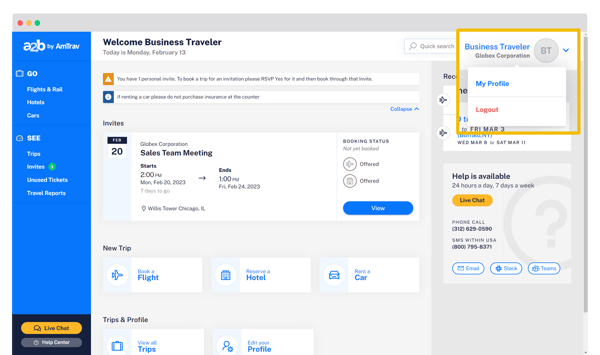
Step 2: Scroll down to the Booking Notifications section and click Add New Booking Notification, enter your email address or your desired recipient's email address, check the Send invoices box and click Save:
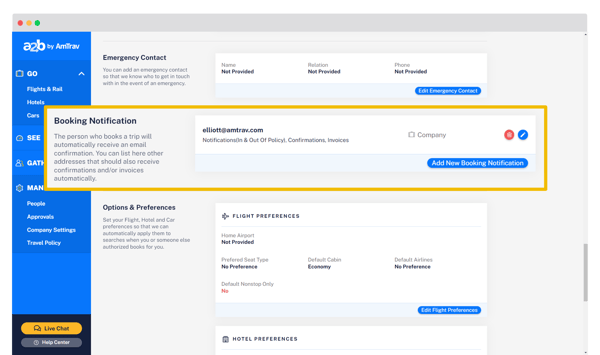
And you're done!
Did we answer your question? If not let us know so we can improve this article for you:
/AmTrav%20(Bounce%20Colour)%20Logo%20Transparent-Dark.png?height=120&name=AmTrav%20(Bounce%20Colour)%20Logo%20Transparent-Dark.png)