Administrators can quickly grant Coordinators access to Gather in each Coordinator's profile.
Did you know that AmTrav Administrators aren't the only AmTrav users who can configure Gather meetings and guest travel? It's true! Coordinators can configure Gather meetings and guest travel too, letting more members of your team help with meetings and guest travel planning without giving them full Administrator access.
Here's how to give those Coordinators access to Gather (note that by default Coordinators don't have access to Gather.):
Step 1: Navigate to the People page:
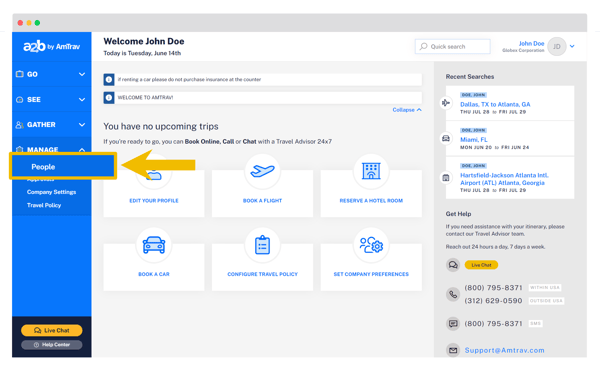
Step 2: Select the Coordinator you'd like to give Gather access to by clicking on their name:
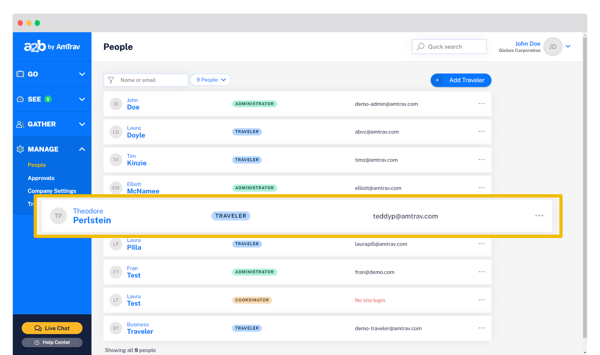
Step 3: Scroll down the the Coordinator Privileges section, click the checkbox next to Gather Access (and switch Approve Purchases to Yes if you'd like the Coordinator to be eligible to approve Gather bookings), then click the Save button. (Note that Modify User Profiles, Register New Users and View Reports are all optional, Coordinators will be able to invite guests even if Modify and Register are set to "No.")
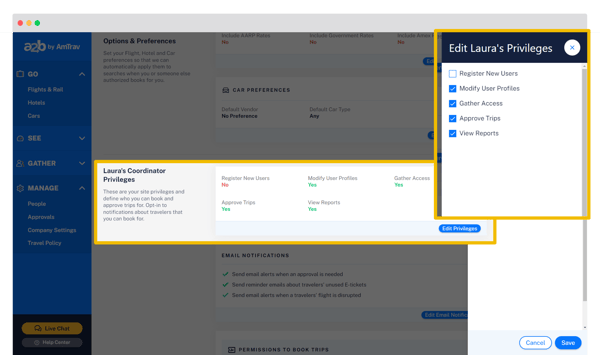
Step 4 (optional): Get your Coordinators started using Gather by sharing the Gather how-to guides in the Knowledge Base, available here.
/AmTrav%20(Bounce%20Colour)%20Logo%20Transparent-Dark.png?height=120&name=AmTrav%20(Bounce%20Colour)%20Logo%20Transparent-Dark.png)