Once you log into the AmTrav app you'll have easy access to AmTrav booking and service on your phone
Step 1: download the app (if you haven't already):
Step 2: if you have an AmTrav login you can enter your registered email and password. Don't know if you have a registered email and password (maybe you're an Emburse Travel user) or don't remember your email and password? No worries, just click "Log in with a one-time passcode:"
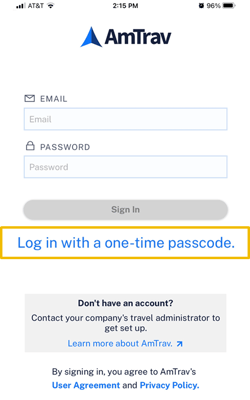
Then you can enter your email and click "Request Security Code:"
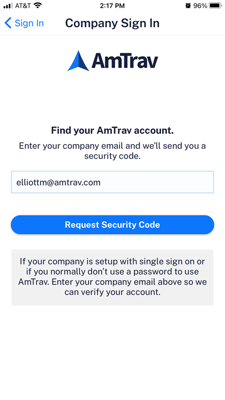
Your security code will soon show up in your email inbox. Take that code and input it into the security code box, click "Sign In" and you're in. That's it!
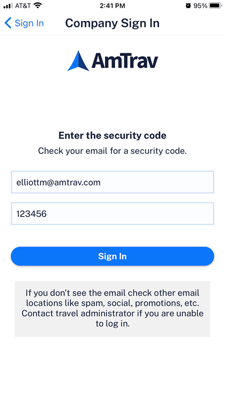
Step 3: just kidding, there is no step 3, you're in! Again, if you can't remember your login information, use that "Log in with a one-time passcode" link. By the way, you'll only need to use this once, like other travel apps AmTrav keeps you signed in and doesn't require you to re-login on every visit.
Want to know more about the AmTrav app? Learn all about the AmTrav app!
Did we answer your question? If not, let us know so we can improve this page for you:


