Block your time and get calendar reminders for your trip by adding your trip to your calendar
Want to block time on your calendar so colleagues know you're out of the office, so people won't try to book meetings with you while you're on a plane, or to remind yourself of that flight or where you're staying? With AmTrav you can easily add a single component of your trip (a flight, a hotel stay, etc.) or add the whole trip to your Outlook, Apple, Google or Yahoo calendar. Here's how.
(Looking to stop itineraries from showing up on your calendar? Here's how to do that.)
Step 1: First navigate to the trip you're looking to add to your calendar, either on the AmTrav homepage or by navigating to My Trips:
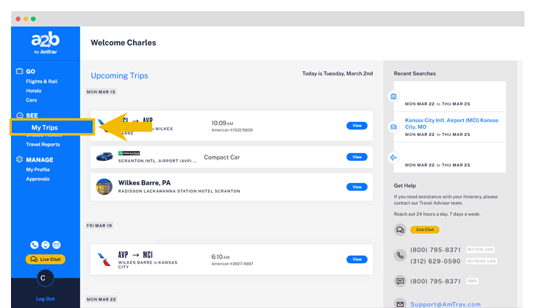
Step 2: if you selected My Trips, locate the booking you're looking to add a hotel to and click View:
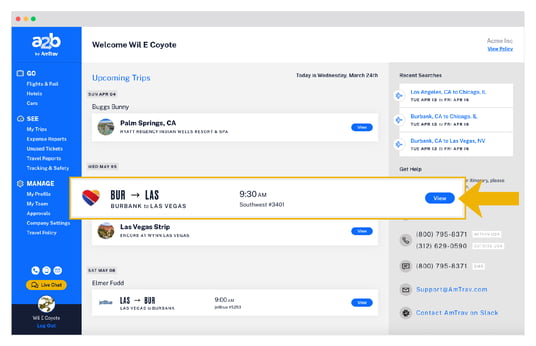
Step 3: on the right side of the Trip Details page you'll see the Add to Calendar button -- click on it:
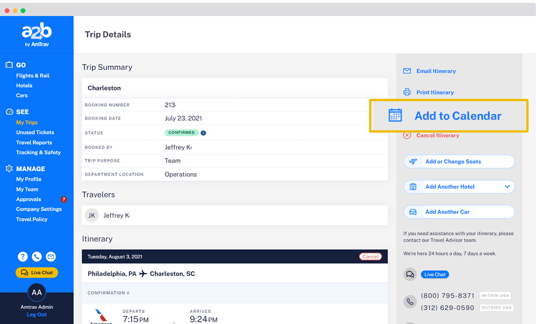
Step 4: once your click on Add to Calendar, a menu will pop up with different options to add the trip to your calendar: you can add each component (each flight, hotel, car rental) individually, or you can add the whole trip (the last option). The details of the trip component (or all components if you add the whole trip) will be included in the meeting notes on your calendar. Click on the option you want then click on the calendar utility that you use: Apple and Outlook will download a calendar invite that you can open and save to your calendar app, Google, Yahoo and Outlook Online will open a tab to your calendar where you can save the meeting to your calendar.
Don't forget to save the meeting to your calendar, it might not automatically save itself!
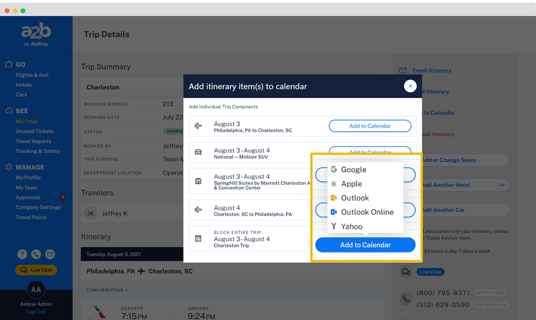
Need to invite others? You can just forward the calendar invite from your calendar.
That's it! We wish you safe and productive travel.
Did we answer your question? If not let us know so we can improve this page for you:
