In the summer of 2019, back when conferences were still a thing, I was invited to speak at an industry event in Geneva about airlines’ effort to modernize flight shopping technology (a passion of mine). Two U.S. airlines generously offered me a free business class ticket to the event, which meant I could choose between five possible airlines between them and their alliance partners.
Although a very nice problem to have, this was a serious dilemma for me. Five different airlines and five different business class products. Which was the best? I can talk your ear off about why the Delta A321 is the best domestic narrowbody plane among the Big Four airlines, or how wonderful the United 767-300s are even though they were built during the Clinton Administration. But I don’t fly international very often, especially in business class, so I was pretty clueless about the options in front of me.
Knowing that airlines have spent millions creating amazingly comfortable business class products and not wanting to waste this opportunity, I wanted to find the very best one that would get me from L.A. to Geneva. Specifically I wanted one with a lie-flat bed, decent WiFi, and a cabin configuration where every seat had access to an aisle.
So I went on AmTrav's a2b to pick my flight and was disappointed that it gave me a lot of "maybes" about whether or not certain planes had certain attributes. That started what was literally a 3 hour marathon on airline sites, industry blogs, and some consumer sites, but I still couldn’t find the answers. At one point I even called in a favor to someone I know at Air France to ask him to figure out if a certain plane departing Los Angeles had WiFi. Even he couldn’t find out definitively! I know not everybody cares about this stuff like I do, but, still, it shouldn’t have to be this difficult.
THE CHALLENGE
Partly inspired by this experience, at the beginning of 2020 we set out to take a giant leap forward in making it easier for you to shop for flights. We wanted to create that Amazon-like rich digital commerce experience that, for all sorts of reasons, has been so elusive to the travel industry. Really simply, we want to be able to show you all the fares being offered for every flight with enough pictures, details, and terms for you to know what you're getting so you can make an informed decision.
We started from a good place. Over the years, we have proudly achieved many innovations and firsts and we were already way ahead of the competition. But when I looked at a2b, two things kept me up at night:
- There were too many “content gaps”. With some airlines, we did a great job, but for others we didn’t have enough photos or we didn’t have enough details on the amenities or we didn’t have enough info about all their fare brands.
- The information was not well organized. Over the years we kept adding more and more details (a good thing) but every time we came up with a new attribute we had to shoehorn it into our existing display. It became too busy and disjointed.
We began the year with a blank slate, determined to reimagine how flight options could be presented. We iterated and iterated and now, as 2020 comes to an end, we are delivering a brand new flight shopping experience that we have literally spent all year working on.
OUR NEW FLIGHT RESULTS PAGE
Our new display presents all of the different fare options for each flight in columns, grouped by similar characteristics. This is inspired by the airlines' “Next Generation Storefront” concept. Its not entirely new. In 2019 we became the first booking tool to support an NGS display when we launched it as an optional setting, so some of you are already used to it. But now we’ve enhanced it greatly and made it our default view.
The problem that we’re trying to solve is that, in today’s world where airlines have all sorts of fares with all sorts of brand names, most travelers have no idea what a “Blue” fare gets you, or “Blue Plus”, or “Latitude”, or “Classic”? And if you want to travel in a premium cabin, how would you know that one airline’s "premium economy" is just as good as another's "first" or one “business class” product gets you a lie flat pod while another’s “first class” is just a regular big seat? You deserve to see all the fare options available, but you also need an easy way to make sense of them.
To that end, when we show you a list of fare options, we’re now organizing them in up to 6 columns that aim to group together similar products. Our groupings are centered around seats, since most business travelers say that's most important. We have a “Standard” column which represents the standard economy class seat; an “Extra Legroom” column; a “Premium” column for a big recliner seat; and a “Flat Bed” column for a lie-flat bed. There is also a “Basic” column at the far left of the spectrum where we separate out the “Basic Economy” fares that are popular because they’re cheap but are avoided because they often make you sit in a middle seat, board last, and/or pay extra for a carry-on bag. There is also an “Ultra Luxury” column that once in a while appears on the far right for ultra-premium first class products.
With our new layout, it’s easy to know when one flight offers a similar product to another’s for much cheaper; or when a small surcharge will get you extra legroom or a premium seat; or when one first class plane has a flat bed, while all the others just have recliners. A quick glance will give you a high level overview, without having to decipher crazy brand names or marketing-speak.
Of course, the devil’s in the details. There’s a big difference between a standard economy seat that comes with a personal video screen, power, and high speed WiFi and a standard economy seat that has nothing. And there’s a big difference between a flat bed seat in a 2x4x2 dormitory-style configuration and one in a private flat bed suite. We start you with that high level overview, but then let you drill down for as many details as you want.
Seat Details
If you want to know more than just the basics about a seat, look for the seat icon underneath the fare. You’ll be able to see quickly how much legroom you'll get (the “pitch”) and you can see even more information if you hover over it:
For lie-flat products, we go into especially great detail like this:
In Flight Amenities
Like seats, in-flight amenities are not created equal. Most online booking tools show, at most, a simple icon to indicate something like a seatback personal video monitor. But there is a big difference between an old, small video screen that loops through 5 movies and a large HD touchscreen with hundreds of movies and TV shows on demand. If you care about inflight entertainment (like I do), you can hover over the video screen icon and you’ll get all this additional detail:
Same with WiFi. Who cares if your plane has WiFi if it's the slow air-to-ground kind that takes 10 minutes to load a page.
Comparing Fare Brands
Back to fare brands. Since virtually none of you spends time studying the nuances between “Basic Economy” and “Main Cabin”, or “Blue” and “Blue Plus”, we make it very clear what those mean. If you click on any of the fare brand names you’ll get a chart with everything you need to know.
There’s also a cool feature where if you want to compare brands across airlines, you can. Just click the “Compare” button in the upper right, select the flights and fares you want, and click "Compare Fares":
Filtering Your Results
There's a lot of information here and you probably don’t want to have to sort through it all for every booking. Like always, we offer plenty of ways to narrow your results by airline(s), alliance, flight time, airports, or stops. But we’ve added a new one that we think is especially useful: amenities.
Flying during COVID, you can check “Middle Seats Blocked” and we'll only show you flights that do that. The “Fast WiFi” will ensure that you get a plane with WiFi fast enough to stream video. And if you’re lucky enough to be flying in a premium cabin, you’ll love the “Lie Flat Seat” and “All Aisle Access” filters.
Policy, Badges, Photos, and Reviews
We'll still let you know which flights or fare options violate your company travel policy and why:
And we’ve added some new badges to let you know which flights are on your company’s preferred carriers, which are the fastest, as well as other important info:
Other times, we use the badges just to point out something we think is cool about the plane:
And if all this isn't enough and you want to be even more thorough, we’ve written full reviews on more than 50 of the most popular planes with more coming.
At the end of the day, though, we can provide all the charts, icons, and text in the world, but the only way to really paint a picture of your plane is to, well, show a picture. Or several. So we’ve been curating aircraft images -- real aircraft images that match the actual plane types, not the ones from the airline marketing departments that remind you of the Burger King commercials that show hamburgers that clearly came from somewhere else.
“Bundles”
Finally, our new flights tool is capable of displaying “bundled” fares if your company has any negotiated. This is a little bit ahead of its time, but bundles are starting to become a thing, where an airline will offer a special fare to a company that flies a lot that includes a bundle of free amenities, like maybe free WiFi, preferred seating, or a checked bag. Bundles are a win-win in situations where an airline sales manager can’t go any lower on price, but does have the ability to throw in for free some of the extras you traditionally have paid for. Airlines love the idea of bundles but they’ve been slow to catch on because most of the booking tools can’t display them. AmTrav can! And we can explain them, too, by showing you exactly what you’ll get with that fare.
REMAINING GAPS
This new flight search tool is a big step forward. We’ve built a powerful engine, but the engine needs fuel which, in this case, is data. To create the optimal experience, we need lots and lots of data about every flight on every airline. The truth is, some of this data is a little hard to come by. There is no central source that we can tap into, so we have to curate a lot of it ourselves.
Candidly, there are still plenty of gaps that we need to close. So far, we have done a much more complete job for domestic airlines and domestic routes. There is a long tail of international airlines for whom we still have lots of work to do and, in the meantime, it won't look as perfect as we’ve described it. But we’ll get there.
WHAT'S NEXT?
There’s more to do in other areas, too. Whereas 2020 was about shopping (we made big enhancements to our hotel shopping, too), 2021 will be about re-shopping, an industry term for changes. Once you’ve booked a flight, hotel, or car, we want to make it really easy for you to make changes to those itineraries. There are way too many scenarios right now where we force you to contact one of our travel advisors. We don’t mind hearing from you, but we prefer when that's because you want to contact us, not because you’re forced to. This is another one of those industry-wide challenges that we're again trying to take the lead on.
In case it isn't obvious, I get really excited about this stuff, to the misfortune of anyone who gets stuck talking to me at a party. I’m thrilled with what we built this year and grateful for our small-but-super-talented development team who got it all done. But I'm also excited about where we can take it from here. As you kick the tires, feel free to send me your feedback -- the good, and especially the bad. Some of our best ideas come from our customers, so reach out anytime at jeff@AmTrav.com.
And about that Geneva flight...
After all of my research, I settled on a “Delta One Suite” on a 777 through Paris. Delta has since retired its 777 fleet due to COVID but you can find the Delta One Suite on their Airbus 350s, Airbus 330neos, and a small number of retrofitted 767-400s. The experience was great, I didn't want the flight to end. I'll be happy next time, though, when the research takes 3 minutes instead of 3 hours.
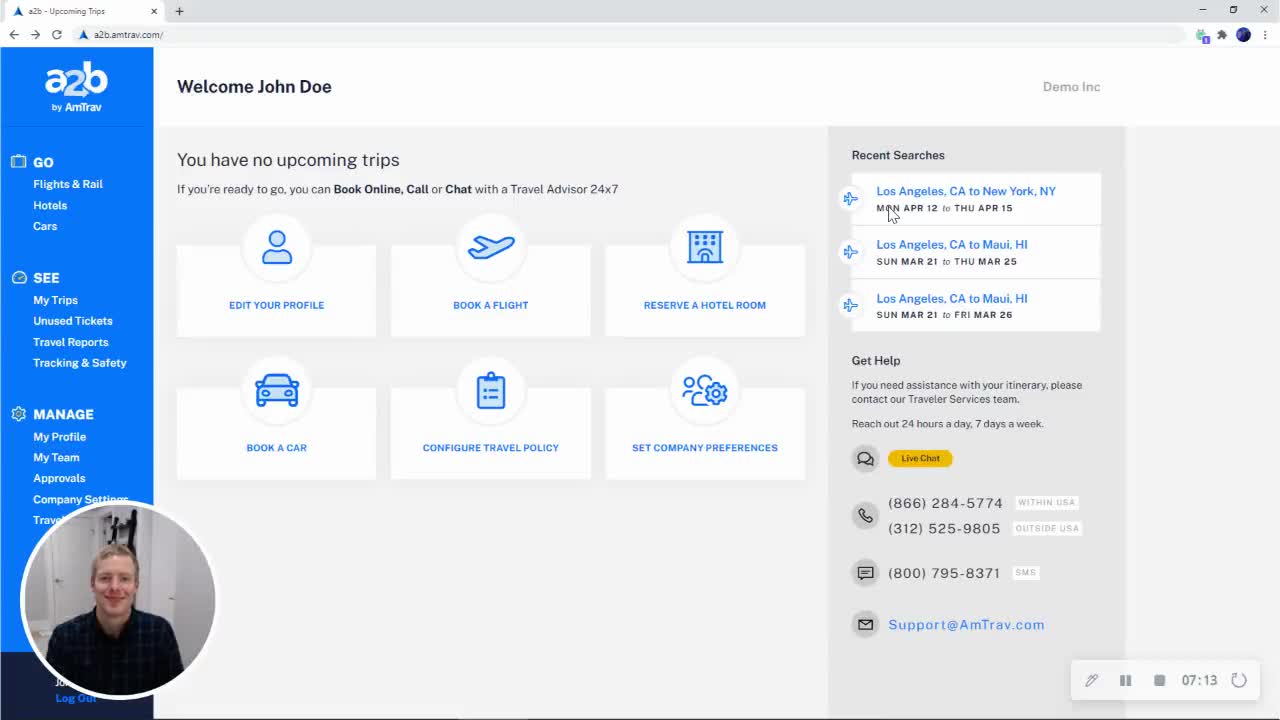

Jeff Klee




