Southwest Airlines always prioritizes the customer. And for its business customers, Southwest offers a loyalty program that allows your business and your employees to earn points for Southwest travel. The program is called Rapid RewardsⓇ Business and it rewards eligible companies and their travelers for booking business travel on Southwest.comⓇ, on the Southwest app, with Southwest Reservations, and through your corporate online booking tool (OBT) and travel management company (TMC).
In this guide, we'll teach you what you need to know about Rapid Rewards Business, find out how you can sign up for Rapid Rewards Business, and help you discover whether the program is right for you and your team.
In this guide, you'll learn:
- An overview of Southwest Airlines' Rapid Rewards Business program
- What benefits Rapid Rewards Business offers small businesses
- How you can sign your company up for Rapid Rewards Business
- How your company can book Rapid Rewards Business
- The requirements for joining Rapid Rewards Business
- Whether Rapid Rewards Business is a fit for your company
What is southwest airlines' rapid rewards business?
Rapid Rewards Business is Southwest’s points program for businesses of all sizes, from small businesses to larger companies (with varying benefits). Rapid Rewards Business gives your company and travelers points for every Southwest flight you book using your dedicated Southwest Company ID in SWABIZ, on Southwest.com and the Southwest app and through your OBT and TMC.
In order to participate in Rapid Rewards Business, you must sign up for SWABIZ, Southwest’s free-to-join corporate travel program, and obtain the Southwest Company ID. You can read more about SWABIZ here. To keep things simple, just think of SWABIZ as the website where your travelers go to track their flights, and they/you manage bookings in one central location.
What are some of the benefits of rapid rewards business for my company?
- Points! Your business can earns Rapid Rewards points per dollar on qualifying flights and your travelers still earn their personal Rapid Rewards points. Wanna Get Away flights earn 1 point per dollar, Wanna Get Away Plus flights earn 2 points per dollar, Anytime flights earn 3 points per dollar, and Business Select flights earn 4 points per dollar.
- Rapid Rewards Business points do not expire and are usable on any flight, on any date at any time – just use them to book for one of your registered travelers. We’ve seen flights priced as cheap as 3,000 Rapid Rewards points to save your company money on business travel.
- If you need to cancel a booking made with your Rapid Rewards Business points, all points are returned to your company account. And there are no fees for flight cancellations or changes, travelers get free same-day change/standby, and bags fly free.
- As your company and travel grows, Rapid Rewards Business grows too. AmTrav sees companies with at least $50,000 annual Southwest spend getting corporate agreements that earn additional credits. Those credits can be used to refund nonrefundable tickets, transfer unused ticket credits to UATP cards, or purchase A List or A List Preferred status for your travelers.
- Further, once companies start spending more than about $200,000 (in AmTrav’s experience) they may be able to qualify for discounted fares from Southwest.
Bonus: New customers who sign up in 2024 can earn a bonus of 25,000 points after joining (must first be qualified and then book and fly two rounds within 90 days of enrollment).
How can i sign up for rapid rewards business?
Enrolling in Rapid Rewards Business is easy. You or your travel agency can visit the Southwest Business website and apply for an account.
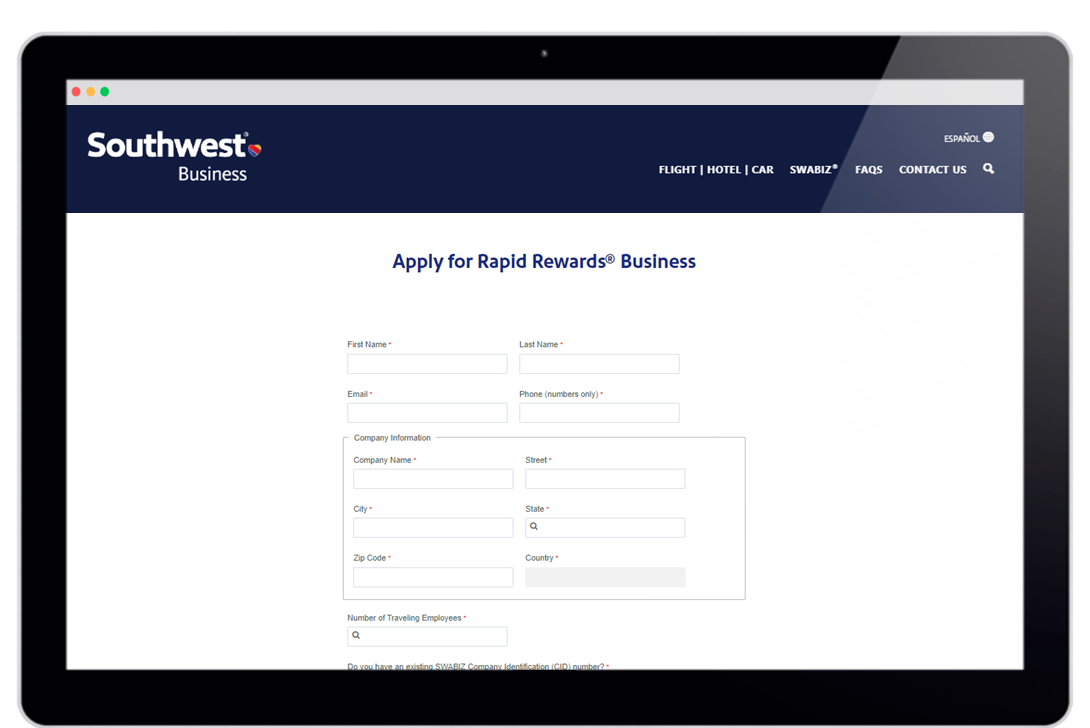
Remember, in order to be approved for Rapid Rewards Business, you’ll also need to be registered for SWABIZ (though you can sign up for SWABIZ when you sign up for Rapid Rewards Business). Once registered, users gain access to the platform's suite of features, including booking tools, expense tracking, and account management functionalities.
how can i book flights with rapid rewards business?
In order to earn points for flights booked on Southwest.com or the Southwest mobile app, your travelers should log into SWABIZ on desktop using your company ID number, their personal Rapid RewardsⓇ account number, and their Rapid Rewards password. This will link their Traveler account to your company account, and you’ll be able to start booking on their behalf and enable ghost card access.
Once an employee is registered, they will simply log in to SWABIZ under the Traveler tab with your Company ID and their personal Rapid Rewards number to book travel for themselves on mobile or desktop. Travelers can also book on Southwest.com and the Southwest app if they’re logged into their SWABIZ-connected Rapid Rewards account, with “Book with SWABIZ account” toggled on. Any flight booked through SWABIZ will then earn personal Rapid Rewards points for the employee, as well as Rapid Rewards Business points for your company!
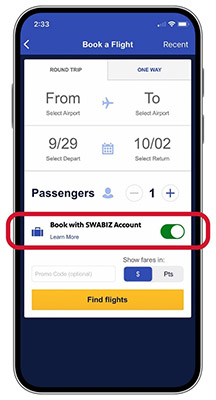
Companies and their travelers can also book with their preferred OBT and TMC. Simply share your SWABIZ Company ID with your TMC to be loaded into their system and automatically applied to all your Southwest bookings.
does my company qualify for rapid rewards business?
It’s likely. Qualifying criteria for Rapid Rewards Business:
- Business must have a minimum of two linked Rapid Rewards members traveling on behalf of the business.
- Your company may not be a third party intermediary or agency that sells or arranges air, hotel, transportation, or other travel reservations on behalf of a business.
- Your company must not have another travel agreement with Southwest Business in place.
- Has a valid federal tax ID number.
is rapid rewards business right for my company?
Absolutely. Whether your company books through an OBT and TMC or directly with Southwest, whether your company books a lot of Southwest or a little, everyone loves points! Rapid Rewards Business is a solid addition to your program.
Rapid Rewards Business offers customers booking Southwest flights frequently for their employees a way to earn extra points to offset the cost of future business travel. The reporting arm of Rapid Rewards happens in your SWABIZ account. SWABIZ offers more robust reporting tools and expense tracking than most other airlines. However online support is more of the self-service business model, prioritized over phone or live agent support.
If you’re looking for more flight options, cost savings and benefits than one airline can give you, you may want to consider a travel booking platform like AmTrav. AmTrav can administer your Rapid Rewards Business and SWABIZ programs to maximize your benefits, while also managing other airline programs and travel partners.
Get more from your airline small business programs
AmTrav manages small business programs for our clients so they can focus on their business goals and maximize benefits. Discover how we can help.

Why we think rapid rewards business is the best small business program
Southwest Airlines is a great value and offers a more robust program than most other airlines typically offer smaller business partners. Once your spend qualifies your business for a contractual agreement, there are also a variety of additional point benefits so your team can use points for business needs:
| BENEFIT TYPE | REDEMPTION DETAILS |
|---|---|
A-List Preferred Upgrade |
Redeem for 26 credits |
A-List Upgrade |
7 of 25 available |
Name change |
Redeem for 1 credit |
Refund a non-refundable |
Redeem for 5 credits |
Transfer funds to UATP |
Redeem for 1 credit |

How do amtrav's services compare to rapid rewards business and swabiz?
AmTrav is a complete software and service solution for managing your travel, offering the robust online tools and expert human service you need to book, control, measure and change all your travel – in one centralized location. AmTrav clients’ employees love to use our powerful booking platform to book their flights, accommodation and car rentals - all in one place. With AmTrav you will:
- Get all the benefits of using your Rapid Rewards Business points and SWABIZ account – nice! Plus, with AmTrav you get an expert dedicated AmTrav Relationship manager who helps you set up and get the most benefits from Rapid Rewards Business and SWABIZ along with all your other corporate programs.
- Book all your flights, hotels and car rentals in one place, with access to the lowest fares and one-click unused tickets to save an extra 6% on airfare, including extras like Southwest EarlyBird. You can change your whole booking online at once, and of course travelers earn loyalty points on every eligible booking with airlines, hotels and car rental companies.
- Set travel policies to guide bookers to find flights, hotels and car rentals that work for them and for the company, with optional pre-trip approvals. Also manage your user access and invite guest travelers to book themselves.
- Track your spending, your travelers’ locations, your policy compliance, your CO2 emissions and more with AmTrav’s 25+ reports
- Your travelers can count on expert assistance from AmTrav’s all-employee Travel Advisors who are ready to help 24x7.
Learn more about the benefits of AmTrav's one connected platform
See how AmTrav makes friction-free business travel a reality:
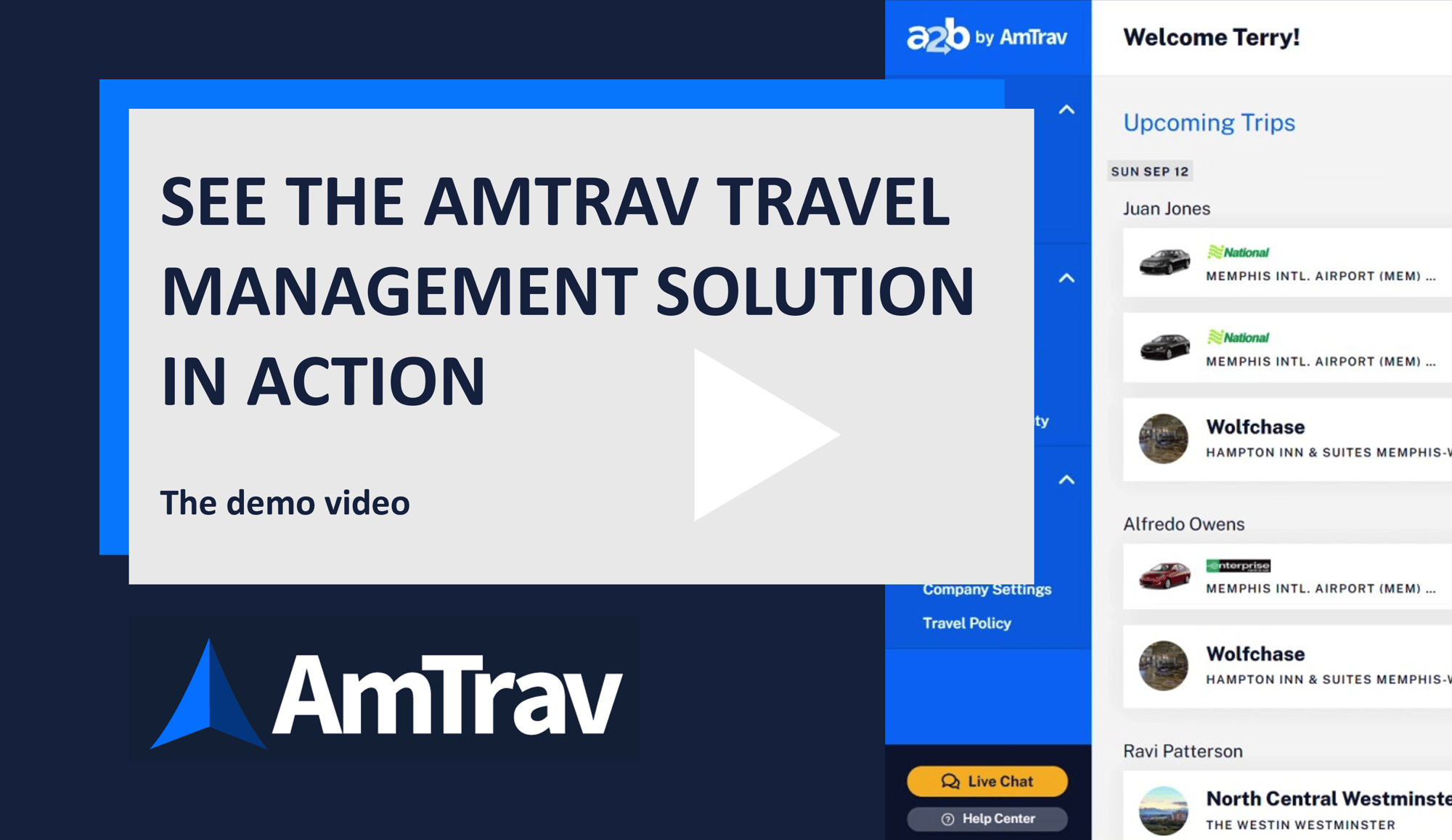
Here's the comparison in a chart:
|
Rapid Rewards/SWABIZ |
AmTrav |
|
|
You can book |
Book and change Southwest Airlines flights, also some capabilities for booking hotels and car rentals. |
Book and change all airlines, hotels and car rentals online |
|
Earn business points |
Yes, travelers earn Rapid Rewards points while your company earns Rapid Rewards business points
|
Yes, travelers earn Rapid Rewards points while your company earns Rapid Rewards business points, the same as if you book with Southwest directly |
|
Travel policy controls |
Limited: for car and hotel bookings only, no travel policy on flights. |
Advanced controls and pre-trip approvals on flights, hotels, and car rentals |
|
Data reporting |
Spend, booking and unused ticket tracking |
25+ reports to track spend, unused ticket, safety and more |
|
Manage your users |
Yes |
Manage employees and guests for all their bookings |
|
Service |
Basic account support and Southwest Airlines call center |
24x7 Travel Advisors and a dedicated Relationship Manager just for you (who can help with your Rapid Rewards Business!) |
bottom line
“Rapid Rewards Business is a great program that’s easy to set up, manage and earn points with,” says AmTrav Relationship Manager Kyle Harrison. “My clients love how their whole team can earn the company points when booking through AmTrav, and they love how their Southwest corporate benefits grow with them as they spend more on Southwest.”
If your company books any Southwest Airlines travel, Rapid Rewards Business will maximize benefits for your company, while the SWABIZ program can help you better track and manage your flights. But if your company needs to book, control and see more than just Southwest Airlines tickets, book a consultation to learn how AmTrav can make booking all your company’s travel easier.
Find out how AmTrav can help your business travel smarter
Schedule time to talk with one of our travel experts.

About AmTrav: Through one simple technology and services platform, AmTrav helps travelers be more productive and connected, empowering companies and their people to go places, meet people and grow further. AmTrav customers enjoy integrated travel booking, travel spend reporting, traveler tracking, and 24x7 expert human support, reducing obstacles, complexity and cost so they get the full value of their business travel. Learn more or reach out for a one-on-one consultation today.



